

Visual REGEXP : a graphical explorer for your regexps. Introduction Tired of debugging your regular expressions ?
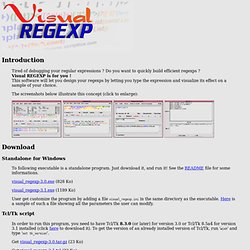
Do you want to quickly build efficient regexps ? Visual REGEXP is for you ! This software will let you design your regexps by letting you type the expression and visualize its effect on a sample of your choice. The screenshots below illustrate this concept (click to enlarge): Download Standalone for Windows To following executable is a standalone program. Tcl/Tk script In order to run this program, you need to have Tcl/Tk 8.3.0 (or later) for version 3.0 or Tcl/Tk 8.5a4 for version 3.1 installed (click here to download it).
Known problems some regexp can consume a lot of CPU time. Links & tutorial on Regular Expressions The best tutorial on regexp in this article written by Jan Borsodi, author of the Regexplorer tool which does the same job as VisualREGEXP. Changelog. Regular Expression Visualizers : Visual Studio Hacks. Roy Osherove has released a very handy set of Regular Expression Visualizers for Visual Studio 2005. Visualizers are one of the most helpful additions to debugging in Visual Studio 2005. Visualizers allow you to create your own customized display for any data type. You’re able to tweak or completely rework how a data type is displayed. Think back to how difficult it is to dig through a DataSet in Visual Studio 2003, then compare that to the easy navigation of DataSet objets in Visual Studio 2005.
Behold the Power Of Visualizers! Learn – Test Regular Expressions With The Regulator. Regex (regular expressions) always seem hard to learn but once learned, it gives you power to solve many complicated coding tasks easily.

With the JavaScript and SEO (for mod_rewrite) oriented web, Regex is a must-know for developers. What is Regex? A regular expression, often called a pattern, is an expression that describes a set of strings. They are usually used to give a concise description of a set, without having to list all elements. For example, the set containing the three strings "Handel", "Händel", and "Haendel" can be described by the pattern H(ä|ae?) The Regulator is an advanced, free regular expressions testing and learning tool. Regex actions supported: Find multiple matches Replace text according to expressionSplit text according to expression The Regulator is also integrated with RegexLib.com, a free regular expressions library, and helps finding ready-to-use regular expressions.
RegexBuddy: Learn, Create, Understand, Test, Use and Save Regular Expression. RegexMagic: Regular Expression Generator. Regular Expression (Regex) Design and Test Tool for .NET - Rad Software. Rad Software Regular Expression Designer is a free download that helps programmers learn, develop and test Regular Expressions. It is an interactive Windows application that is designed to be simple and easy to use. Features The Regex match results are listed in a tree with levels for Matches, Groups and Captures. Clicking on a Match, Group or Capture will highlight it in the Input text window Regex.Replace is supported and the results of the replace are listed in a separate window. The Language Element window is an embedded reference that gets you up to speed quickly. JavaScript Regular Expression Tester. Download source files - 8.06 Kb Introduction This handy utility program tests JavaScript Regular Expressions in a browser using JavaScript.
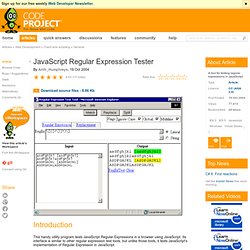
Its interface is similar to other regular expression test tools, but unlike those tools, it tests JavaScript's implementation of Regular Expression in JavaScript. Background I often find myself writing JavaScript code for both the client side and server side that uses Regular Expressions for parsing text or validating input. I share this code for several reasons. I also want to hear feedback about it, what is useful, what is good, and which parts suck -- but only if you tell how you think it could be improved. Using the code Type in the regular expression at the top and the text on which the regular expression is to work in the bottom left. Other options include replacing the matched text (use $1, $2 etc. for back references).
There a few options which JavaScript allows one to use, and I have exposed as much of these as I could. The technical details. Expresso Regular Expression Tool. TextCrawler - Search and Replace across files - Freeware.