

Broadband Internet Services. CenturyLink Bandwidth Speed Test. Speed Test. Why do I get a “socket error” message?
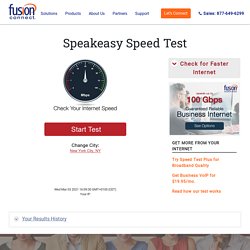
An error may result from having the speed test open in more than one browser tab or window. The test may fail to complete and display the following message: “A socket error occurred during the Upload test. Please try again later.” To prevent this error, and get the most accurate test results, close all other browser tabs and windows before running. If you continue to get a socket error message, or another type of error message, please provide feedback by emailing us at speedtestfeedback@fusionconnect.com. Why is the location I usually pick missing from the City list? A slow response can be caused by latency or packet-loss between the client and server, or particularly high Internet usage (during peak hours).
In which browsers does the Speed Test work best? Why am I receiving “Could not connect to the Internet” errors when I am connected? Why didn’t the test choose the server location nearest me? Why is my speed lower than expected? Speedtest. Bandwidth Meter: Online Speed Test. What is throughput?

Throughput is the amount of data that can be transferred over your Internet connection at one point in time. What are Mbps? Megabits per second (Mbps) refers to data transfer speeds as measured in megabits (Mb). This term is commonly used in communications and data technology to demonstrate the speed at which a transfer takes place. A megabit is just over one million bits, so "Mbps" indicates the transfer of one million bits of data each second.
Why do I get different results when I run the test? The test shows the current throughput you can get on your Internet connection. I thought my broadband connection was faster? The results of the test can be affected by any network congestion between you and our servers. How do you know how fast my Internet connection is? We calculate the speed of your Internet connection by calculating the time it takes to download a predefined set of data. Speed Test : upload and download. Test your download, upload and latency from a mobile phone up to optical fiber, and everything between.

This test is pure HTML5 This test requires your browser's full attention for accurate results. Run the test when your network is quiet, and don't switch to other applications or change browser tabs during the test. A few Windows security and privacy software packages can block the test or slow the browser. You have a poorly written browser extension installed, there is missing functionality Note: <br />Javascript needs to be enabled to run a speedtest</p><p> Welcome to the speed test that tests internet speed not just speed to your ISP.A complete test takes less than 45 secondsIf you switch tabs during the test, it will stop (blame the browser!).
Test The TL;DR This test needs a modern (recent) browser. News: Leo Laporte recommended this test over others on 19th July, on his weekly live show The Tech Guy. Speed Test : upload and download. T High Speed Internet Speed Test. Speedtest.net - The Global Broadband Speed Test.