

Windows 7 slow logon to domain on branch office. The Case of the Slow Logons - Mark's Blog. Update: The Active Directory team has released useful guides for troubleshooting slow logon issues: Emails containing troubleshooting cases keep arriving in my inbox.
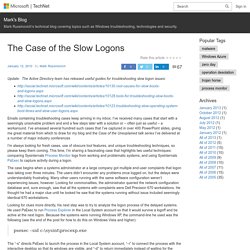
I’ve received many cases that start with a seemingly unsolvable problem and end a few steps later with a solution or – often just as useful – a workaround. I’ve amassed several hundred such cases that I’ve captured in over 400 PowerPoint slides, giving me great material from which to draw for my blog and the Case of the Unexplained talk series I’ve delivered at a number of major industry conferences I’m always looking for fresh cases, use of obscure tool features, and unique troubleshooting techniques, so please keep them coming. This time, I’m sharing a fascinating case that highlights two useful techniques: comparing Sysinternals Process Monitor logs from working and problematic systems, and using Sysinternals PsExec to capture activity during a logon. psexec –sid c:\sysint\procexp.exe psexec –sd –i 0 c:\sysint\procmon.exe. Il se peut que l'écran d'accueil s'affiche pendant 30 secondes lors du processus de connexion une fois que vous avez défini une couleur unie en tant qu'arrière-plan du Bureau sous Windows 7 ou Windows Server 2008 R2.
Consider the following scenario:You have a computer that is running windows 7 or Windows Server 2008 R2.You set a solid color as the desktop background.
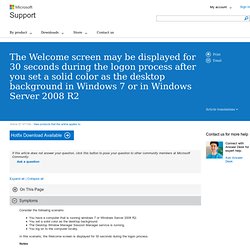
The Desktop Window Manager Session Manager service is running. You log on to the computer locally. In this scenario, the Welcome screen is displayed for 30 seconds during the logon process. Notes This issue does not occur when one or more of the following conditions are true: You log on to the computer by using Remote Desktop Connection.The Desktop Window Manager Session Manager service is stopped or is disabled.You set an image file as the desktop background.For more information about how to set a solid color as the desktop background in Windows 7 or in Windows Server 2008 R2, see the "More Information" section. . ( ) A 30-second delay occurs when you log on to a computer after you configure the "Hide all icons on Desktop" Group Policy and the "Normal Wallpaper" Group Policy in Windows 7 or in Windows Server 2008 R2 Update information ( ) ( )
Troubleshooting the intermittent slow logon or slow startup - AD Troubleshooting. Update: See also the following articles for up-to-date information on how to fix slow logon issues in Windows systems: Sometimes the following issue turns up as a support case with Microsoft Support: Every now and then, we have a slow logon to several of our workstations.
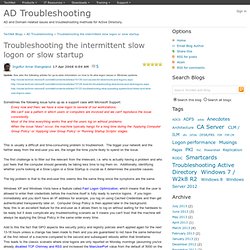
We can't see a pattern in which users or computers are involved and we can't reproduce the issue consistently. Most of the time everything works fine and the users log on without problems.