

Install VMware Player 5.0.1 in Linux Mint 13. Openfiler to Simulate a SAN Storage. Storage For Open Source. Formation gratuite VMware vSphere Virtual Storage, Networking & Security. Use OpenFiler as your Free VMware ESX SAN Server. By David Davis - January 8, 2009 Many of the VMware ESX Server advanced features cannot be used without a SAN (storage area network).
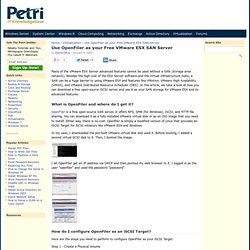
Besides the high cost of the ESX Server software and the Virtual Infrastructure Suite, a SAN can be a huge barrier to using VMware ESX and features like VMotion, VMware High Availability (VMHA), and VMware Distributed Resource Scheduler (DRS). In this article, we take a look at how you can download a free open-source iSCSI server and use it as your SAN storage for VMware ESX and its advanced features. What is OpenFiler and where do I get it? OpenFiler is a free open-source SAN server. In my case, I downloaded the pre-built VMware virtual disk and used it.
I let OpenFiler get an IP address via DHCP and then pointed my web browser to it. How do I configure OpenFiler as an iSCSI Target? Here are the steps you need to perform to configure OpenFiler as your iSCSI Target: Step 1 - Create a Physical Volume Go to Volumes, then Physical Storage Mgmt. Summary. Formation gratuite VMware vSphere Virtual Storage, Networking & Security.
Location of vCenter Server log files. Getting Started with VMware PowerCLI. Introduction With vSphere 5, the traditional ESX Server has gone away and the permanent replacement is ESXi Server.

Of course, the big difference is that ESXi Server doesn’t have a service console. That service console was a special privileged virtual machine that was used for administration and scripting functions for an ESX host. ESXi Servers, with their tiny Busy-box Linux super-slim console isn’t going to work for scripting and isn’t efficient for mass administration & configuration of ESXi Servers.
VMware recommend one of two options with one being the vSphere Management Assistant (vMA). What You Need to Use VMware PowerCLI Minimally, to use VMware PowerCLI, all you have to do is to download and install the VMware PowerCLI application (free). Figure 1 Make sure that you download version 5.0 or later because, at the time of writing this article, version 5.0 is the latest and is compatible with vSphere 5. This community site offers a lot more than just the PowerCLI software.
Figure 2. vReference. Sortie de VMware vSphere 5, présentation des nouveautés. Annoncé au grand public depuis le 12 juillet dernier, un an après la version 4.1, VMware vSphere 5 est désormais disponible en version finale.

Acteur principal de la virtualisation de serveurs, VMware tient à conserver sa longueur d’avance en proposant une multitude de nouveautés, attendues ou non par les administrateurs systèmes pour mettre à jour leurs serveurs. Au revoir ESX, seul ESXi survit mais n’est pas gratuit pour autant, les nouveaux modes de licences ont d’ailleurs fait grand bruit à leur publication. Comme à chaque fois, il faudra étudier la documentation et les best practices avant de se lancer, tous les outils sont ci-dessous. Nouveautés de VMware vSphere 5.0 Toutes les autres nouveautés à découvrir ici : en / fr Nouvelles limitations matérielles Les bases pour démarrer en vSphere 5.0 (Top vSphere Knowledge Base Articles) Autres ressources et documentations Téléchargement VMware vSphere 5.0 Les clés de licence se génèrent sur cette page. Resolution Paths Published. How to Build a Windows 2008 VMware ESX VM Template.
NOTE – VMware Virtual Center 2.5 Update 4 or vCenter 4 is required to use Guest Customizations with Windows 2008.
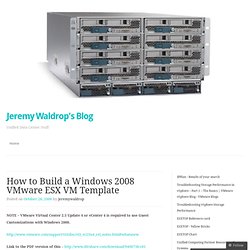
Link to the PDF version of this – For Windows 2008 R2 if you are installing on vSphere 4 without Update 1 or on ESX 3.5 without update 5 set the Template VM OS to Windows 2008 instead of Windows 2008 R2. After a new VM is deployed from the template and guest customization as finished you can set the OS back to Windows 2008 R2. 1. Use an ISO for faster OS setup. 2. 3. 4. 5. 6. 7. 8. 9. 10. 11. Migrating vCenter Server to a different host machine.