

StrongSearch - Kraslabs. X-NetStat Professional - Fresh Software. X-NetStat 5.59 Released [4/12/2012] A new version of X-NetStat is out, with a handful of enhancements.

Download X-NetStat 5.59 What's new since 5.58 ============================== + Upgraded listview library + If "Use Advance API" is unchecked, processes don't get logged (Fixed) + Fixed Autolookup (WHOIS) combo box box + Fixed ProcessLibrary.com search not working + Made routing table display taller, wider + Hitting OK in options resets column order (Fixed) + Bulk IP import can't handle whitespace (Fixed) + Bytes In/Out Rate column is now blank when no data being sent/recv + Fixed Filterbar corruption on Win Vista/Win7 (no longer saves filters) + Improved behavior of turning columns on and off + Added multi host rules (separate with comma) + Fixed bug where editing a rule from Alert window would not save process, or up/down traffic component + Added Edit Rule link next to View Alert link on the InfoPanel.
Solarwinds Standard Toolset - Must-Have Network Troubleshooting Tools. Network Tools: DNS,IP,Email. Sorting - How to sort the tasklist in the command prompt? Routing versus routed protocols and the CCNA. Many networking professionals don't really know what a routing protocol is or does.
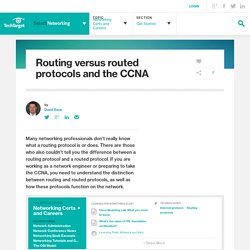
There are those who also couldn't tell you the difference between a routing protocol and a routed protocol. If you are working as a network engineer or preparing to take the CCNA, you need to understand the distinction between routing and routed protocols, as well as how these protocols function on the network. Routing protocols Routing protocols distribute routing information throughout all routers on a network. By knowing about all other routers connected to the network, each router can determine the best path to use to deliver your traffic. Routed protocols Routed protocols can be sent over a routed network. Routing quiz: prep for your CCNA! Are you preparing for the CCNA exam?
David Davis asks: 1. A. 2. A. 3. A. 4. A. 5. A. IPv6. IPv4 Subnetting. Physical terminations. Top 5 IT Certifications of 2014 - Infographic. To embed this infographic on your site or within a blog post (Copy and paste this code): <a href=" target="_blank"><img src=" border="0" alt="Top 5 IT Certifications of 2014 - Infographic" /></a><p style="text-align:center;"><a href=" to you by Western Governors University</a></p> Did you find this helpful?

Check out Top IT Certifications of 2014 Western Governors University is a nonprofit, accredited, online university. WGU offers bachelor's and master's online degree programs in IT. Salary data is gathered from external sources and is not guaranteed by Western Governors University. Cheat Sheets. Download All (.zip) Wall Posters (36" x 24") Interior Gateway Protocols v1.0 (1 page) Protocols v2.1 (2 pages) v2.1 (1 page) First Hop Redundancy v2.0 (1 page) v2.2 (2 pages) IPsec IPv4 Multicast IPv6.
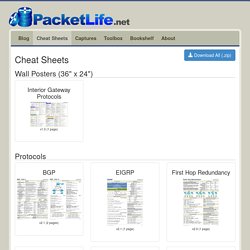
IP subnetting made easy. George Ou explains IP subnetting using his own graphical approach.
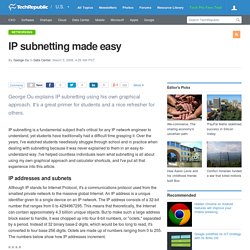
It's a great primer for students and a nice refresher for others. IP subnetting is a fundamental subject that's critical for any IP network engineer to understand, yet students have traditionally had a difficult time grasping it. Over the years, I've watched students needlessly struggle through school and in practice when dealing with subnetting because it was never explained to them in an easy-to-understand way. I've helped countless individuals learn what subnetting is all about using my own graphical approach and calculator shortcuts, and I've put all that experience into this article. IP addresses and subnets Although IP stands for Internet Protocol, it's a communications protocol used from the smallest private network to the massive global Internet. ...increment 252 hosts... How To Install and Configure OpenVPN On Your DD-WRT Router. We’ve already covered installing Tomato on your router and how to connect to your home network with OpenVPN and Tomato.

Now we are going to cover installing OpenVPN on your DD-WRT enabled router for easy access to your home network from anywhere in the world! What is OpenVPN? A virtual private network (VPN) is a trusted, secure connection between one local area network (LAN) and another. Think of your router as the middle man between the networks that you’re connecting to. Both your computer and the OpenVPN server (your router in this case) “shake hands” using certificates that validate each other. Typically, VPN software and hardware cost a lot of money to implement. For more information about OpenVPN, visit the official What Is OpenVPN? Prerequisites This guide assumes that you are currently running Windows 7 on your PC and that you’re using an administrative account.
This guide also assumes that you own a Linksys WRT54GL and have a general understanding of VPN technology. Alas! Network Engineer Blog - Tips and Reviews for Network Professionals.