

Should You Leave Your Laptop Plugged in All the Time? There are many things you can do to improve your laptop’s battery life.

But is there anything you can do to extend the actual lifespan of the battery? One often discussed question is whether it’s better to keep your laptop plugged in, or if you should use it on battery power. Turns out, the answer isn’t entirely straightforward. Let’s take a look. Know Your Laptop Battery There are two main types of battery used in laptops: lithium-ion and lithium-polymer. For both types of batteries, the following statements are true (for modern laptops): A battery cannot be overcharged. So, based on this, do we conclude that you should simply leave your laptop plugged in all the time? Things That Damage Lithium Batteries The truth about lithium-based batteries is that they are inherently unstable.
Charge/discharge cycles. The last two are the ones that we’re most concerned with here. Charge Level Lithium-ion batteries charge to 4.20V/cell, which amounts to 100% of its capacity. Heat And then there’s heat. Vyzkoušejte si výbavu od Microsoftu pro Android a iOS. Word, Excel a PowerPoint pro tablety Svoje Office aplikace pro tablety s Androidem již Microsoft přestal označovat jako vývojové či testovací O dostupnosti aplikací ze sady Microsoft Office pro tablety s Androidem jsme vás informovali celkem nedávno.

Tento týden ovšem došlo k zásadní změně, když Microsoft přestal označovat aktuálně dostupné verze Wordu, Excelu a PowerPointu jako testovací. Aplikace jsou k dispozici zdarma, stále ovšem trvá podmínka platformy Android 4.4, což znamená, že si nástroje z Microsoft Office instalujete jen na novější tablety. Dostupnost: Word,Excel, PowerPoint pro Android (pouze tablety) Microsoft nezapomněl ani na konkurenci, takže jeho mobilní Outlook podporuje i Gmail a iCloud Microsoft Outlook Svoji premiéru si odbyla i zcela nová podoba mobilní verze aplikace Microsoft Outlook, dostupná pro zařízení s Androidem a iOS. Dostupnost: Android, iPad. Šikovnou aplikaci AllCast lze nově používat i v zařízeních s iOS. How To Remove, Change, Or Set Default Apps In Android.
Android is renowned for how customizable it is.

The tweaking and choice is one of the good reasons to go Android over iPhone. But have you ever tried setting and changing a default app in Android? It’s a mess. But we’re here to make it easy. The Google Play Store has a whole bunch of great apps now, with new ones being launched all the time. If you didn’t like it and wanted to go back, the process is painful. Well, no more. How To Remove Default Apps In Android The first step is still going to be finding what the current default app is for any file type and changing that. Go to SettingsGo to AppsSelect the app that is currently the default launcher for a certain file type.Scroll down to “Launch By Default”.Tap “Clear Defaults”.
Repeat the above steps for every default app you currently have. Set Up Better Open With After clearing, before you do anything else on your phone, start the Better Open With app. Tap any file type and choose the app you want to associate with it. Trying To Delete A Media File On Your Android Device? This Is How! Sitting in his armchair, my dad throws his phone to me.
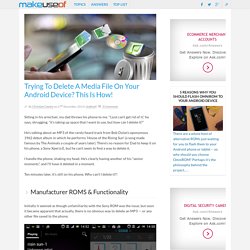
“I just can’t get rid of it,” he says, shrugging, “it’s taking up space that I want to use, but how can I delete it?” He’s talking about an MP3 of the rarely heard track from Bob Dylan’s eponymous 1962 debut album in which he performs ‘House of the Rising Sun’ (a song made famous by The Animals a couple of years later). There’s no reason for Dad to keep it on his phone, a Sony Xperia E, but he can’t seem to find a way to delete it. I handle the phone, shaking my head. He’s clearly having another of his “senior moments”, and I’ll have it deleted in a moment. Ten minutes later, it’s still on his phone. Manufacturer ROMS & Functionality Initially it seemed as though unfamiliarity with the Sony ROM was the issue, but soon it became apparent that actually, there is no obvious way to delete an MP3 — or any other file saved to the phone.
6 Tips to Free Up Tons of Storage Space on iPad, iPhone, and iPod Touch. Are you feeling the pinch of the limited storage capacity on an iPad, iPhone, or iPod touch?

If you are running low on space, check out these tricks to greatly ease any potential storage squeeze you may be experiencing with your iOS gear. 1: Regularly Remove Photos & Video If you use iCloud and have Photo Stream enabled, every picture and video taken on an iPhone is going to sync to the iPad automatically, and vice versa. These pictures can easily be 2MB each, and videos quickly approach hundreds of MB, and with several hundred (or thousand) of photos, you’ll quickly eat up storage space. The best thing to do is to regularly transfer photos from the iOS device to a computer and use the computer as a primary backup, and then delete the pictures from the iPad. 2: Delete All Music 3: Find Where Storage is Being Used and Clean Up It’s easy to check how much storage is available in iOS, and the same screen tells you which apps are taking up the most space. 5: Remove Watched Videos.
Can I Use a Samsung S3 Without a SIM Card? Athome Camera.