

10 Ways To Make Evernote Rock Harder. I used to keep notes and information in various places around the Web and on my devices: Google Drive, the Notes app on my iPhone, to-do list apps, notes scribbled on Post-It’s and notepads, notes and sketches digitally scrawled into iPad apps like Paper and Penultimate.
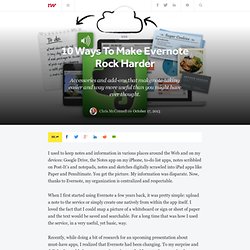
You get the picture. My information was disparate. Now, thanks to Evernote, my organization is centralized and respectable. When I first started using Evernote a few years back, it was pretty simple: upload a note to the service or simply create one natively from within the app itself. I loved the fact that I could snap a picture of a whiteboard or sign or sheet of paper and the text would be saved and searchable. Recently, while doing a bit of research for an upcoming presentation about must-have apps, I realized that Evernote had been changing. Here are some of the best. Ten Steps Evernote Can Take Toward Perfection. After Google announced the demise of their awesome Notebook product, I was pretty bummed.

In the aftermath, I looked at a few other tools, but I’ve mostly been using Evernote. I haven’t been totally happy about it, though. As I said my earlier post reviewing Evernote’s Google Import utility: Overall, I think Evernote has done a nice job … and it’s definitely a strong contender to replace Google Notebook as my app of choice. Next week, I’ll let you know why I’m withholding my full endorsement. As you’ve probably noticed, I still haven’t followed up. So here it is, 3 months later, and I’m about to tell you how I think Evernote could improve on what I must admit is the leading notebook product available. Major issues Keyboard shortcuts in the Web version.
Minor issues. A Complete Getting Started Guide for Evernote. You’ve probably already heard about how amazing Evernote is.
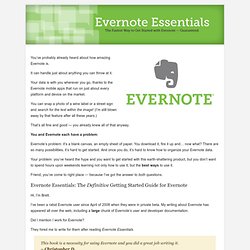
It can handle just about anything you can throw at it. Your data is with you wherever you go, thanks to the Evernote mobile apps that run on just about every platform and device on the market. You can snap a photo of a wine label or a street sign and search for the text within the image! (I’m still blown away by that feature after all these years.)
That’s all fine and good — you already knew all of that anyway. You and Evernote each have a problem: Evernote’s problem: it’s a blank canvas, an empty sheet of paper. Your problem: you’ve heard the hype and you want to get started with this earth-shattering product, but you don’t want to spend hours upon weekends learning not only how to use it, but the best ways to use it. Friend, you’ve come to right place — because I’ve got the answer to both questions. 7 Evernote Resources You May Not Know About. When it comes to Evernote, I am a hopeless fanboy.

It has become an indispensable part of my productivity tool box. I use it as much as I use email or my calendar. While it is easy enough to get started with Evernote, it is a program that is incredibly deep and rich. Just when I think I have mastered it, I discover a new tip or trick. In addition, the company regularly issues new updates with additional features. For example, last week I discovered that I can share a note with others by creating a “shared note URL.” 10 Unique Uses for Evernote. Evernote is a free website that allows you to save information for future reference.

You can create Evernote entries by 'clipping' them from your internet browser,directly entering them into the Evernote application,typing them into your iPhone or iPad Evernote app,emailing them to your Evernote account oruploading them from affiliated applications such as various iPad apps like Genius Scan. This flexibility ensures you can capture the idea in the moment thereby creating a web archive of your thoughts and reference material. Evernote saves the full content of the web page so it's always accessible, even if the website no longer exists. And, the content is available anywhere you have an internet connection. How to Get Your Stuff into Evernote. It is no secret that I am a big fan of Evernote.

It is one of those amazing tools that can radically boost your productivity. I use it probably more than any other program other than Mac Mail. It has enabled me to realize my dream of a paperless office. But Evernote can also be initially intimidating. The program is so deep and feature-rich that new users hardly know where to start. If you are just getting started with Evernote, I suggest that you buy Brett Kelly’s remarkably practical e-book, Evernote Essentials, Second Edition. Now, after several months of really exploring the program, I have discovered ten different tools for getting my content into Evernote:
7 Ways To Make Use Of Evernote. Evernote is becoming a favorite of many people for holding all their stuff.

We put things into it. That’s a little vague, if you ask me. What Evernote actually does is offer you essentially a blank slate of information capture and management tools, that allows you to use their product for a huge number of interesting and different things. Some people use it as their GTD system, some as a way of storing business cards, and any number of things you could think of.
Me? Bookmark Manager One of the best features about Evernote is the Web clipper. Evernote actually has most of the features of a good bookmarking service: you can tag bookmarks, search them, and even send them to someone else. File Backup This is the only use of Evernote that differs whether or not you pay for an Evernote Premium Account ($5/month or $40/year, and well worth it).
This is yet another application ““ online backup ““ that Evernote does really well. Photo Library Student Organizer “Mind Like Water” Shopping Helper. Evernote. Evernote Book Indexing. I use Evernote heavily.
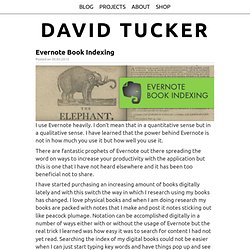
I don't mean that in a quantitative sense but in a qualitative sense. I have learned that the power behind Evernote is not in how much you use it but how well you use it. There are fantastic prophets of Evernote out there spreading the word on ways to increase your productivity with the application but this is one that I have not heard elsewhere and it has been too beneficial not to share. I have started purchasing an increasing amount of books digitally lately and with this switch the way in which I research using my books has changed.