

Inspired Magazine : A blog about design, development and inspiration. 12 Important Steps some Bloggers Forget. Writing a blog sometimes feels like a running a marathon.

You need to find topics to write about when inspiration seems to have taken a holiday. Blogging once a month doesn’t cut it, in fact once a week is also a bit on the light side. If you want to be taken seriously, two to three times a week is maybe approaching optimum. Some bloggers like to write in the quiet of the morning, others prefer the serenity of the late night hours. Whichever your preference, it needs to become part of your ritual. Wordpress Curation Tools.
How to Design a Stunning Website with Wix. With 78% of the U.S. population on the internet and a growth rate of over 150% per year, websites are becoming more important than a physical presence for many businesses and service providers.

Your website is more than a stake in internet real-estate – it is often an internet user’s first impression of you and your business, a powerful vehicle for marketing and the perfect platform for sales. Of course, creating your own custom website can be a daunting task if you have no coding knowledge or design training. A huge variety of website templates and DIY services exist to get you up and running, but the level of quality, expertise and customization really varies. There are hundreds of designers too, but it can cost more than a thousand dollars to build a completely custom website from the ground-up. Fortunately, there is Wix. Preview of Final Results Getting Started Step 1 There are several pre-made designs to choose from, but for this exercise, we will use the Blank Template. Writing Content People Cannot Resist. How To And Why Should You, Install WordPress In A Local PC.
I have always wanted to install a local WordPress copy on my PC and have been having a hard time doing it.

Reason being is that I am not a tech savvy guy and most of the tools or tutorials available out there can be too complicated. I wanted an easy solution, one that does not fry my brains out, and if at all possible free, why not? Thanks to Lisa of 2ceateawebiste, my quest for searching the near to perfect solution has ended. She introduced me to Instant WordPress, a powerful WordPress tool, that made me say wow. After installing it (no brainer), and giving it a test run, I changed my mind and said to myself – triple wow! Anyway, before getting into the nuts and bolts of Instant WordPress, let’s look first at some reasons why you may want to install a copy of WordPress on your local computer.
New To WordPress - Where to Start. If you are new to WordPress, here is a step-by-step plan for getting started.
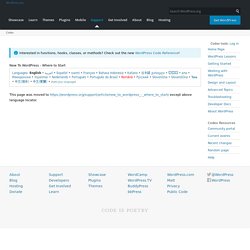
If you need help along the way, plenty of options for assistance are listed in this article. Welcome to the exciting world of WordPress! Step One - Read flowchart. Introduction to Blogging. Introduction to Blogging Languages: English • Español • Nederlands • 日本語 • 한국어 • ไทย • 中文(简体) • 中文(繁體) • (Add your language) What is a "blog"?

"Blog" is an abbreviated version of "weblog," which is a term used to describe web sites that maintain an ongoing chronicle of information. A blog features diary-type commentary and links to articles on other Web sites, usually presented as a list of entries in reverse chronological order. Blogs range from the personal to the political, and can focus on one narrow subject or a whole range of subjects.
Many blogs focus on a particular topic, such as web design, home staging, sports, or mobile technology. Generally speaking (although there are exceptions), blogs tend to have a few things in common: diagram A main content area with articles listed chronologically, newest on top. Some blogs may have additional features beyond these. The Blog Content Content is the raison d'être for any web site. Comments Want an interactive website? Archives Feeds Blogrolls. TUTORIAL - How to Blog. This post is about how to blog {write a post, use key shortcuts, etc.} using Blogger in Draft. :) Just the basic stuff everyone needs to know.
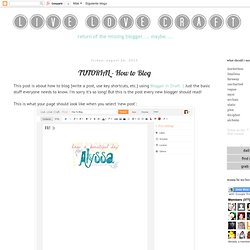
I'm sorry it's so long! But this is the post every new blogger should read! This is what your page should look like when you select 'new post': {double click to see bigger} so {starting at the right} {Key codes/commands are so helpful. 'HTML' = the blogging mode you paste HTML codes in. 'Undo/Redo button' = you get it. :) {ctrl + Z for undo and ctrl + Y for redo} 'Font' = you can change the font type 'Text size' = change the font size. 'Post Title' = Duh.
How to Start a Blog - A Complete Guide to Setting up a Blog. 10 Top Plugins for Wordpress Post. WordPress is one the most widely used Blogging Platform which is an open source software written in PHP and Mysql.

I would say that this is the best best blogging tool and its very user friendly. How to Manage Multiple Blogs [INFOGRAPHICS] First off… Please retweet this :) So there’s this utopian ideal in the blogosphere of starting your own network of blogs.
![How to Manage Multiple Blogs [INFOGRAPHICS]](http://cdn.pearltrees.com/s/pic/th/manage-multiple-infographics-50854854)
You start one blog and it’s successful and then you start another and IT is successful, and you keep going until you’re a bazillionaire professional blogger. Or maybe you just manage multiple blogs because you like blogging! Whatever your reasons for managing multiple blogs, it’s something a lot of us do. Whether it’s a good idea or not is another question. Below are two infographics relating to managing multiple blogs, along with my own experiences and feelings about being a polyblogger. I’ve also included a picture of what my infographics look like when I first conceive them and before they get turned into pretty pictures. 6 Step Guide to Manage Multiple Blogs Effeciently. Most of the Bloggers maintain more than one blog.

Some Bloggers maintain multiple blogs, sometimes even up to five, six or more.