

How to recall an email in Gmail - G Workspace Tips. Gmail allows you to unsend or undo an email but for a very short period of time.
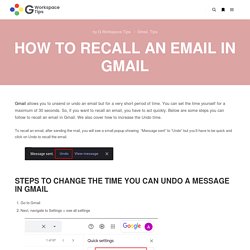
You can set the time yourself for a maximum of 30 seconds. So, if you want to recall an email, you have to act quickly. Below are some steps you can follow to recall an email in Gmail. We also cover how to increase the Undo time. To recall an email, after sending the mail, you will see a small popup showing “Message sent” to “Undo” but you’ll have to be quick and click on Undo to recall the email.