

How to use Glogster - web / desktop. How I Use Storybird A Helpful (hopefully) Guide for Newbies by Spirit_Hawk. Getting Started Guide. (open in a new window to follow along) From the Flashcard Machine home page click either the Register a Free Account or Create Account buttons The Sign Up for Flashcard Machine form will then ask you to enter your name, email address, who you are, and request that you create both a username and password.
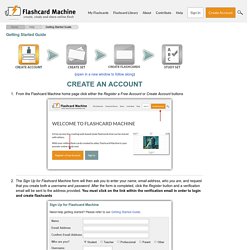
After the form is completed, click the Register button and a verification email will be sent to the address provided. You must click on the link within the verification email in order to login and create flashcards Once the email verification link has been clicked you are ready to start creating your flashcards. Video Tutorials – Edmodo Help Center. Watch and learn!
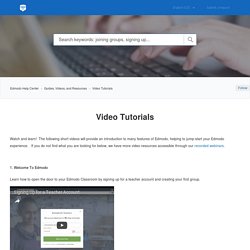
The following short videos will provide an introduction to many features of Edmodo, helping to jump-start your Edmodo experience. If you do not find what you are looking for below, we have more video resources accessible through our recorded webinars. 1. Welcome To Edmodo Learn how to open the door to your Edmodo Classroom by signing up for a teacher account and creating your first group. Watch this video on a separate page. 2.
Ning Help Center. Creating Your First Animoto Video. Learn How to Use Piktochart! - Piktochart Infographics. Become an expert Piktocharter by watching our videos, and you’ll be making infographics in no time! Our video tutorials are live on our Piktochart Youtube page, and you can also check out additional user-created guide on our Video Tutorial page here. Ready to get started with Piktochart right now? Check out our free guide to the Untapped Potential of Infographics! Subscribe to the Piktochart Blog below and immediately receive your free copy of "The Untapped Potential of Infographics".
Editing Blocks and Arranging Content What is a block? How to Add Items like Icons, Images, and Text Add icons, upload your own image or photo, resize an item, add and edit text, and change the background. Customizing Charts and Data Visualization Add a chart to your infographic, input data, and customize your chart. Adding Videos and Map Visualizations Insert a video, insert a map, and customize them. Sharing, Publishing, and Downloading Infographics. Do you have any tutorials? - Venngage Help Center. We have several 'How-To' tutorials on our Youtube channel: Venngage Tutorials Playlist Watch the 5 minute 'Getting Started with Venngage' guide: Watch the full 20-minute walkthrough on how to create an infographic: Help Center: 5 Step Getting Started Article: Still need help?
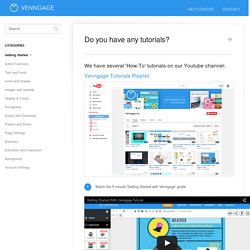
How it works - Kahoot! How to get started using Quora - Quora. 8 Engaging Ways to use Technology in the Classroom to Create Lessons That Aren’t Boring. Are you tired of delivering the same old lectures on the same subjects year after year? Are you using the same lesson materials over and over and wishing you could make learning in your classroom more interactive? While lectures and lessons can be informative and even “edutaining” when delivered with passion and good materials by knowledgeable experts, sadly many traditional lectures and lessons are boring, and even worse often ineffective.
The good news is that the Web is loaded with great free tools that can enable teachers to bring a sense of fun and engagement to their lessons. Of course, you do need devices with Internet access to give these tools a try. Even if you don’t have computers or tablets available in your classroom, the fact that an increasing number of High School and college students have smartphones is making it easier than ever to leverage technology to create engaging, active lessons students enjoy working on. 1. 2. 3. 4. 5. 6. 7. 8.
What Is Successful Technology Integration? Technology integration is the use of technology resources -- computers, mobile devices like smartphones and tablets, digital cameras, social media platforms and networks, software applications, the Internet, etc. -- in daily classroom practices, and in the management of a school. Successful technology integration is achieved when the use of technology is: Routine and transparent Accessible and readily available for the task at hand Supporting the curricular goals, and helping the students to effectively reach their goals When technology integration is at its best, a child or a teacher doesn't stop to think that he or she is using a technology tool -- it is second nature.
And students are often more actively engaged in projects when technology tools are a seamless part of the learning process. Defining Technology Integration Willingness to embrace change is also a major requirement for successful technology integration. 12 Easy Ways to Use Technology in the Classroom, Even for Technophobic Teachers. Everyone wants teachers to use technology in the classroom. But you're busy -- meeting standards, prepping students for tests -- and maybe you’re not too fond of computers, anyway.
Never fear – there are easy ways to bring your classroom up-to-date, technologically.