

Updating R from R (on Windows) – using the {installr} package. Upgrading R on Windows is not easy.

While the R FAQ offer guidelines, some users may prefer to simply run a command in order to upgrade their R to the latest version. That is what the new {installr} package is all about. The {installr} package offers a set of R functions for the installation and updating of software (currently, only on Windows OS), with a special focus on R itself. To update R, you can simply run the following code: Running this function will perform the following steps: Check what is the latest R version. If you know you wish to upgrade R, and you want the packages moved (not copied, MOVED), you can simply run: Since the various steps are broken into individual functions, you can also pick and choose what to run using the relevant function: If you like using the global library system, you can run the following in the old R:
R - Reading in CSV Files. Updating R from R (on Windows) – using the {installr} package. R: R News. The print method for methods() gains a byclass argument.

New functions validEnc() and validUTF8() to give access to the validity checks for inputs used by grep() and friends. Experimental new functionality for S3 method checking, notably isS3method(). Also, the names of the R ‘language elements’ are exported as character vector tools::langElts. Str(x) now displays "Time-Series" also for matrix (multivariate) time-series, i.e. when is.ts(x) is true.
(Windows only) The GUI menu item to install local packages now accepts ‘*.tar.gz’ files as well as ‘*.zip’ files (but defaults to the latter). A number of changes to the Windows build system are in development. Swirl. Swirldev/swirl_courses. Home. R - Books. File path issues in R using Windows (Hex digits in character string error) Data Types part 1. Setting Your Working Directory and Editing R Code (Windows) R - Books. Setting Your Working Directory and Editing R Code (Windows)
R - Books. Writing R Extensions. Table of Contents This is a guide to extending R, describing the process of creating R add-on packages, writing R documentation, R’s system and foreign language interfaces, and the R API.
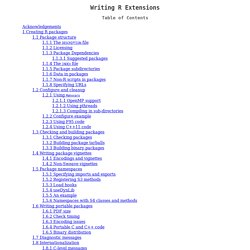
This manual is for R, version 3.3.0 (2016-05-03). Copyright © 1999–2016 R Core Team Permission is granted to make and distribute verbatim copies of this manual provided the copyright notice and this permission notice are preserved on all copies. Permission is granted to copy and distribute modified versions of this manual under the conditions for verbatim copying, provided that the entire resulting derived work is distributed under the terms of a permission notice identical to this one. Acknowledgements The contributions to early versions of this manual by Saikat DebRoy (who wrote the first draft of a guide to using .Call and .External) and Adrian Trapletti (who provided information on the C++ interface) are gratefully acknowledged.
R Data Import/Export. Table of Contents.

Coursera. Art of Data… by Roger D. Peng et al. Data analysis is a difficult process largely because few people can describe exactly how to do it. It's not that there aren't any people doing data analysis on a regular basis. It's that the process by which we state a question, explore data, conduct formal modeling, interpret results, and communicate findings, is a difficult process to generalize and abstract. Fundamentally, data analysis is an art. It is not yet something that we can easily automate. Data analysts have many tools at their disposal, from linear regression to classification trees to random forests, and these tools have all been carefully implemented on computers. This book writes down the process of data analysis with a minimum of technical detail.
If you are interested in obtaining a printed copy of this book, you can purchase one at Lulu. The package containing the lecture videos offers short commentaries on each of the chapters and contains addtional explanatory material for each of the topics. Exploratory Data Analysis… by Roger D. Peng. Report Writing for Data… by Roger D. Peng. This book teaches the concepts and tools behind reporting modern data analyses in a reproducible manner.
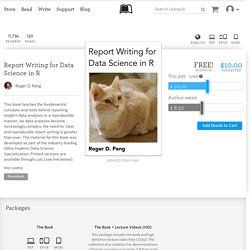
Reproducibility is the idea that data analyses should be published or made available with their data and software code so that others may verify the findings and build upon them. The need for reproducible report writing is increasing dramatically as data analyses become more complex, involving larger datasets and more sophisticated computations. Reproducibility allows for people to focus on the actual content of a data analysis, rather than on superficial details reported in a written summary. In addition, reproducibility makes an analysis more useful to others because the data and code that actually conducted the analysis are available.
An Introduction to R. Table of Contents This is an introduction to R (“GNU S”), a language and environment for statistical computing and graphics.
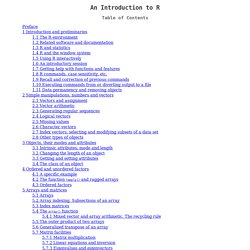
R is similar to the award-winning1 S system, which was developed at Bell Laboratories by John Chambers et al. It provides a wide variety of statistical and graphical techniques (linear and nonlinear modelling, statistical tests, time series analysis, classification, clustering, ...). This manual provides information on data types, programming elements, statistical modelling and graphics.