

Manage an HP Smart Array directly from VMware ESXi. Run VMWare on iPad, Android, Browsers [WSX Virtual Machine] We all prefere native apps on our portable devices, but the web browsers are really becoming more and more capable, thanks to efforts of Apple, Google and Mozilla.
![Run VMWare on iPad, Android, Browsers [WSX Virtual Machine]](http://cdn.pearltrees.com/s/pic/th/android-browsers-virtual-37346916)
We showed you how you can Run Linux in your Browser, now its time to Virtualize any OS and Run Windows, Linux in browser on any platform. Its called WSX, VMware’s latest option relies on HTML5 to act as a VMware Viewer, ditching the native apps in favor of the browser. What this means is that you’ll be able to run Linux, Windows on iPad, Android and any smartphone with a large screen and capable browser. As of now, it works on laptops and desktops running Firefox, Chrome, and Safari, as well as iPads, Android devices. According to VMWare, it will deliver “near-native quality and framerates” when viewing 720p YouTube videos. WSX is a remote console built using the same underlying technologies as Workstation and Player. Some use cases of why you might want WSX: WSX would get better with time, and more use cases would evolve. Run VMWare on iPad, Android, Browsers [WSX Virtual Machine]Read more: A few months back, I introduced VMware WSX, a new product I’ve been developing at VMware to access virtual machines in any modern web browser without plugins.
![Run VMWare on iPad, Android, Browsers [WSX Virtual Machine]Read more:](http://cdn.pearltrees.com/s/pic/th/vmware-faster-shinier-chiplog-37346771)
The response blew me away. News spread to Ars Technica, Engadget, Windows IT Pro, InfoWorld, and many other publications and sites. I’m happy to announce that we’ve released another build today: WSX Tech Preview 2. You can get it on the Workstation Technology Preview 2012 forum. Just click “Downloads” and download either the Windows or Linux installers. Like the first Tech Preview, this is a prototype of what’s to come. Windows Installer The first preview of WSX was only for Linux.
Better Performance We’ve optimized the rendering to the screen. Retina on iOS When you go to WSX on an iOS device, you’ll see some changes. But wait! Speech-to-Text on iOS You know that little microphone button on the iOS keyboard on the latest iPad/iPhones? Open up an application in the VM (Word, for example), pop up the keyboard, and hit the microphone. Workstation Technology Preview 2012. How To Install VMWare Tools v4 on Ubuntu 12.04 LTS Server and 12.10 Server - Ghost TxGhost Tx.
Written: March 13, 2012Last Updated: October 24, 2012Tested With: Ubuntu 12.10 Server, Ubuntu 12.04 LTS Server, Ubuntu 12.04.1 LTS Server, Ubuntu 11.10 Server All the guides I found on the Internet, including VMWare’s website were outdated in some way, so I decided to write a guide of my own.

I just went through these steps from start to finish on a fresh server and had no problems. In about 5 minutes, you will be able to install VMWare Tools on Ubuntu Server. Use Install VMWare Tools option in VMWare Client to attach media Let me know if this worked for you! vCenter Converter, Convert Physical Machines to Virtual Machines. vSphere Client for iPad. VMware vSphere is the industry's most complete and robust virtualization platform, offering the highest levels of availability and responsiveness.
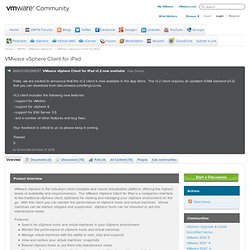
The VMware vSphere Client for iPad is a companion interface to the traditional vSphere client, optimized for viewing and managing your vSphere environment on the go. With this client you can monitor the performance of vSphere hosts and virtual machines. Virtual machines can be started, stopped and suspended. vSphere hosts can be rebooted or put into maintenance mode. Features: Search for vSphere hosts and virtual machines in your vSphere environmentMonitor the performance of vSphere hosts and virtual machinesManage virtual machines with the ability to start, stop and suspendView and restore your virtual machines’ snapshotsReboot vSphere hosts or put them into maintenance modeDiagnose vSphere hosts and virtual machines using built-in ping and traceroute tools Requirements: