

Spreaker nos permite transmitir en directo desde cualquier lugar. Knovio - Create and Share Video Presentations. 5 Must Try Tools for HTML5. » Cinco horas con Garr (III): Cómo preparar y estructurar una presentación Presentástico. No es mi intención resumir cada una de las partes que hizo Garr Reynolds durante el seminario.

Sin embargo, me gustaría comentar la segunda parte, que trataba sobre cómo preparar presentaciones y que fue la que más me gustó. Garr Reynolds insiste en que es preferible preparar una presentación sin ordenador, al menos durante las primeras fases de la preparación. Libretas, lápices, rotuladores, notas adhesivas y pizarras son nuestros mejores aliados para decidir qué es lo más importante que queremos comunicar y cómo lo estructuramos.
Debemos empezar pues en modo analógico y no en modo digital. Además, en esta fase es recomendable desconectar de todo para evitar distracciones de cualquier tipo (llamadas de teléfono, alarmas de correo nuevo, Twitter, Messenger, etc). La ventaja de utilizar notas adhesivas (tipo Post-It) es que podemos agrupar fácilmente ideas o conceptos clave según afinidades así como añadir o descartar notas sobre la marcha. ¿Quién es tu audiencia? Entradas relacionadas: Glogster.com - Learn the Basics. Top 10 Presentation Softwares. Here are 10 top of the line programs that will help you take your PowerPoint presentation global.
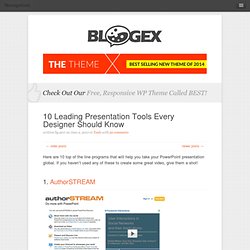
If you haven’t used any of these to create some great video, give them a shot! 1. AuthorSTREAM With AuthorSTREAM, you can take your PowerPoint presentations and upload them to be shared with others. You can download the presentations that you create to embed them in blogs and send them to your favorite video hosting site. 2. This application takes your slides, video, audio and photos and allows you to Empress your colleagues with cool looking presentations. 3.
With Google Presentation, you can import video, slides, and tables to make a show. 4. myPlick Import most of the major file formats including PDF, OpenOffice, PowerPoint, Word, JPG, MP3 and WMA. 5. Prezentit is a free presentation application. 6. Using Prezi, you can collaborate with others to produce high quality flash documents. 7. 8. You can take content from YouTube or Flickr and create a flash presentation. 10. Related Articles. Discovery Education: Web 2.0 Tools. Best Online Presentation Tools for E-Learning Graduates. Presentation Tools. Do you have other favorite online presentation tools, examples, or ideas for using them in the library media center?

Share them here. Microsoft's Powerpoint and Apple's Keynote are two of the most popular presentation tools for teachers, students, library media specialists and administrators, and much has been written about the positive and negative impacts of these resources on teaching and learning. Powerpoint can be saved as a web document and shared on any webpage. But new web-based tools offer ways to publish and deliver those presentations as well as some new tools for creating presentations--and most are free, can be accessed from home, school, or the classroom, and foster collaboration.
Five to Test Drive The five most popular online presentation tools are:GoogleDocs While many think of this as a collaborative online writing or word processing tool, it also offers a presentation maker similar to Powerpoint or Keynote. Video: Web 2.0 Presentation Tools More to Explore For more.