

LaTeX/Creating Graphics. In the Importing Graphics chapter, you learned that you can import or link graphics into LaTeX, such as graphics that you have created in another program or obtained elsewhere.
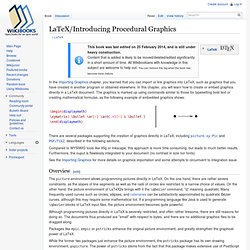
In this chapter, you will learn how to create or embed graphics directly in a LaTeX document. The graphics is marked up using commands similar to those for typesetting bold text or creating mathematical formulas, as the following example of embedded graphics shows: There are several packages supporting the creation of graphics directly in LaTeX, including picture, xy-Pic and PGF/TikZ, described in the following sections. Include source code in Latex with “Listings” « LaTeX Matters. LaTeX/Packages/Listings. Using the listings package[edit] Using the package listings you can add non-formatted text as you would do with \begin{verbatim} but its main aim is to include the source code of any programming language within your document.
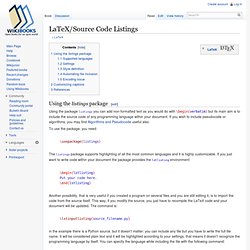
If you wish to include pseudocode or algorithms, you may find Algorithms and Pseudocode useful also.