

PANIKRAUM mit PUMPGUN. Systemd. Systemd is a system and service manager for Linux, compatible with SysV and LSB init scripts. systemd provides aggressive parallelization capabilities, uses socket and D-Bus activation for starting services, offers on-demand starting of daemons, keeps track of processes using Linux cgroups, supports snapshotting and restoring of the system state, maintains mount and automount points and implements an elaborate transactional dependency-based service control logic.
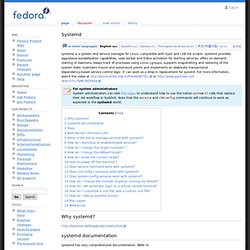
It can work as a drop-in replacement for sysvinit. For more information, watch the video at or For system administratorsSystem administrators can visit this page, to understand how to use the native systemctl calls that replace their old workflow in SysVinit. Note that the service and chkconfig commands will continue to work as expected in the systemd world.
Why systemd? Systemd documentation systemd has very comprehensive documentation. Tools View the man pages for more details. Boot Kernel Command Line. Setting up a serial console. This tutorial will show you how to set up a serial console on a Linux system, and connect to it via a null modem cable.

This is quite useful if your Linux server is in a headless configuration (no keyboard or monitor), as it allows you to easily get a console on the system if there are any problems with it (especially network problems, when SSH is not available). In the end, the GRUB menu will appear over the serial link, as will the bootup messages (output when booting the system).
I'm using Debian Etch on the server and Ubuntu Edgy on my client, although this should work on any Linux distribution. First steps. SerialConsoleHowto. This document presents (almost) the minimum amount of work required to enable a serial console login on an Ubuntu 6.06 and later versions.

(Minor changes have been added to improve performance.) Both server and client settings are included. Serial port problem! Hi all,
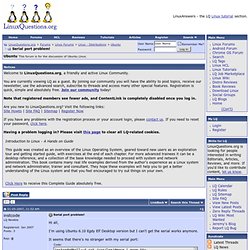
Problem with connecting to rs232, com, ports. Termios confused. As I understand it, there must be a driver of some sort, in order to populate the appropriate /dev tree.
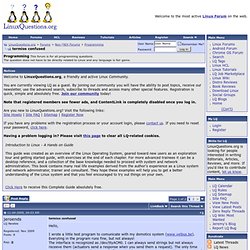
The driver essentially creates the device by doing so. You may be able to see where this is happening by scanning the output of dmesg. Since you didn't deliberately install a driver, I am guessing that Linux detected the device and knows about an existing included driver for it. If the device uses CANbus, it must have an address. It is either a default address, or one that gets assigned.
What I mean by blocking read()s is that rather than setting up a signal handler to flag incoming data, simply send your data, and then call read() on the device. The received data may be less than one complete message, so you will have to accumulate bytes until you've identified that a complete message has been received. It sounds like access is not an issue, although many would suggest that developing code and testing new code as root might be.
How to debug Dracut problems. Foreword If you are experiencing a problem with system initialization due to Dracut, please see the common bugs document before filing a bug.

Some easy configuration tweaks that fix a wide range of issues may be listed there. If the problem you are seeing is not listed there or none of the workarounds seem to help, please consider filing a bug to help us make Fedora run better on your hardware. Be prepared to include some information (logs) about your system as well. These should be complete (no snippets please), not in an archive, uncompressed, with MIME type set as text/plain. Remove rhgb and quiet from the kernel command line Add rdshell to the kernel command line. All bug reports In all cases, the following should be mentioned and attached to your bug report: The exact kernel command-line used. Logical Volume Management related problems As well as the information from the 'all bug reports' section, include the following information: Centos& and serial console login.
I've setup my Asus KFSN4 DRE/SAS Motherboard to redirect BIOS output to serial port, everything is working fine, I can see the GRUB menu, the init process but I can't get a login prompt on the serial console.
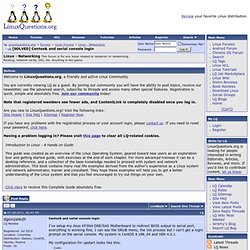
How to activate changes made to /etc/init/serial-ttyS0.conf without rebooting system. Re: How to activate changes made to /etc/init/serial-ttyS0.conf without rebooting sys Quote: Thanks.

I guess removing all functionality was a way to stop users from using the “init q” which didn’t never failed until my current Linux install. It speaks volumes for it when you can actually go years without a major install. One of my machines is running core 6, runs for years without rebooting and does a great job. Anyway, thank you very much for pointing me into the right direction. The “initctl list” worked. I issued a “man initctl” and see the available parameters. Thanks again for taking the time to help. Can not autostart serial console after upgrade to F15. Hello, I have done a big upgrade to F15 and I am now facing a problem were I want, but can't, autostart my serial console ttyS0 with bootup.

When I do the following call everything works as expected: Code: How to run /etc/init/ttys0.conf automatically at startup.