

Initscript. The TTY demystified. Real teletypes in the 1940s.
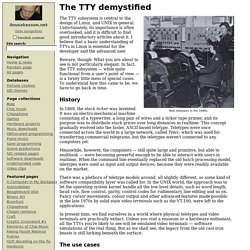
The TTY subsystem is central to the design of Linux, and UNIX in general. Unfortunately, its importance is often overlooked, and it is difficult to find good introductory articles about it. I believe that a basic understanding of TTYs in Linux is essential for the developer and the advanced user. Beware, though: What you are about to see is not particularly elegant. In fact, the TTY subsystem — while quite functional from a user's point of view — is a twisty little mess of special cases. History In 1869, the stock ticker was invented. Meanwhile, however, the computers — still quite large and primitive, but able to multitask — were becoming powerful enough to be able to interact with users in realtime. There was a plethora of teletype models around, all slightly different, so some kind of software compatibility layer was called for. In present time, we find ourselves in a world where physical teletypes and video terminals are practically extinct. The use cases. Problem with running a script at startup as root.
LSBInitScripts. Translation(s): none A status page for dependency based boot sequencing is available.
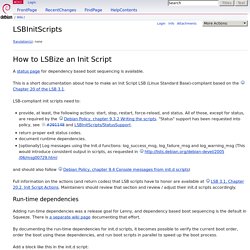
This is a short documentation about how to make an Init Script LSB (Linux Standard Base)-compliant based on the Chapter 20 of the LSB 3.1. LSB-compliant init scripts need to: provide, at least, the following actions: start, stop, restart, force-reload, and status. All of those, except for status, are required by the Debian Policy, chapter 9.3.2 Writing the scripts. And should also follow Debian Policy, chapter 9.4 Console messages from init.d scripts) Full information on the actions (and return codes) that LSB scripts have to honor are available at LSB 3.1, Chapter 20.2. Run-time dependencies Adding run-time dependencies was a release goal for Lenny, and dependency based boot sequencing is the default in Squeeze.
Add a block like this in the init.d script: The block shown above has a special rigid format delimited by the lines where all trailing spaces shall be ignored. . # {keyword}: arg1 [arg2...] Add Jobs To cron Under Linux or UNIX? Linux Verify crond Daemon And Cronjobs Are Running. Q.
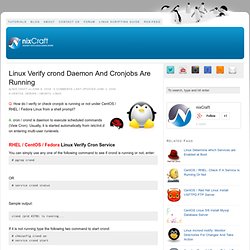
How do I verify or check cronjob is running or not under CentOS / RHEL / Fedora Linux from a shell prompt? A. cron / crond is daemon to execute scheduled commands (Vixie Cron). Usually, it is started automatically from /etc/init.d on entering multi-user runlevels. RHEL / CentOS / Fedora Linux Verify Cron Service You can simply use any one of the following command to see if crond is running or not, enter: # pgrep crond OR # service crond status Sample output: crond (pid 4370) is running...
If it is not running type the following two command to start crond: # chkconfig crond on # service crond start Verify cron is running by viewing log file, enter: # tail -f /var/log/cron A note about Debian / Ubuntu Linux Cron service Under Debian and Ububtu Linux cron logs its action logged to the syslog facility i.e. use /var/log/messages file: # tail -f /var/log/messages Find out if cron daemon is running or not, enter: # pgrep cron See Debian / Linux service management for more information.