

Js Home Page. HTML5 Storage. When can I use... Support tables for HTML5, CSS3, etc. Feature table embedding The WCIU compatibility tables can be embedded through an iframe on your own website by appending "/embed" to any feature page's URL like this: id]/embed For additional customization, use the following form: Terms of use Use at your own discretion, and please do not abuse. While the service should be pretty reliable, I make no guarantees for uptime, correctness, etc. May I use your data in my presentation/article/site, etc? Yes, the support data on this site is free to use under the CC BY-NC 3.0 license. Do you have the data available in a raw format? Yes, the raw support data is available on GitHub and is updated regularly. Could you add feature X to the site? Adding features takes quite some time and there are many requests for additions.
Which features do you choose to add to this list? I use the following criteria: Useful to web designers/developers Likely to be eventually implemented by the majority of browsers Currently lacking at least one implementation. Modernizr.com.
IndexedDB. C# websocket server. Getting Started with IndexedDB. Download source code - 1.31 KB Introduction One of the new JavaScript APIs that HTML5 has to offer is the IndexedDB API.
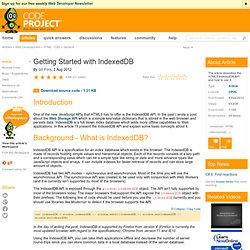
In the past I wrote a post about the Web Storage API which is a simple key/value dictionary that is stored in the web browser and persists data. IndexedDB is a full blown index database which adds more offline capabilities to Web applications. In this article I’ll present the IndexedDB API and explain some basic concepts about it. Background - What is IndexedDB? IndexedDB API is a specification for an index database which exists in the browser. IndexedDB has two API modes – synchronous and asynchronous. The IndexedDB API is exposed through the window.indexedDB object. Var indexedDB = window.indexedDB || window.webkitIndexedDB || window.mozIndexedDB || window.msIndexedDB; In the day of writing the post, IndexedDB is supported by Firefox from version 4 (Firefox is currently the most updated browser with regard to the specifications), Chrome from version 11 and IE10. Summary. Web applications - How do you clear the offline cache for web apps in Safari. Creating HTML5 Offline Web Applications with ASP.NET.
The goal of this blog entry is to describe how you can create HTML5 Offline Web Applications when building ASP.NET web applications.

I describe the method that I used to create an offline Web application when building the JavaScript Reference application. You can read about the HTML5 Offline Web Application standard by visiting the following links: Currently, the HTML5 Offline Web Applications feature works with all modern browsers with one important exception. You can use Offline Web Applications with Firefox, Chrome, and Safari (including iPhone Safari).
Unfortunately, however, Internet Explorer does not support Offline Web Applications (not even IE 9). Why Build an HTML5 Offline Web Application? The official reason to build an Offline Web Application is so that you do not need to be connected to the Internet to use it. The JavaScript Reference Application works great on my iPhone even when I am completely disconnected from any network. Creating the Manifest File Summary. HTML5 Demos and Examples. Creativity - My videos. HTML5 Arena - Arena of sites using HTML5 markup.