

Jquery. Scripting Iframes - Tutorial and Examples. This tutorial describes and demonstrates using JavaScript to manipulate and interact with iframes, showing how to modify style and other properties of the iframe element, how to communicate with the document inside the iframe, gaining information from it and passing information to it as well as limitations on such access.
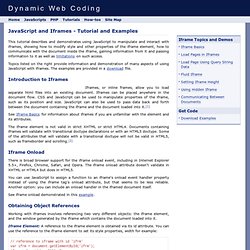
Topics listed on the right provide information and demonstration of many aspects of using JavaScript with iframes. The examples are provided in a download file. Introduction to Iframes Iframes, or inline frames, allow you to load separate html files into an existing document. Iframes can be placed anywhere in the document flow. See Iframe Basics for information about iframes if you are unfamiliar with the element and its attributes. The iframe element is not valid in strict XHTML or strict HTML4. Iframe Onload There is broad browser support for the iframe onload event, including in Internet Explorer 5.5+, Firefox, Chrome, Safari, and Opera.
Obtaining Object References. PopBox! - Javascript Image Magnification. Chain™ JavaScript Library. Virtual Pagination script. Oct 19th, 09': Updated to v2.1, which adds: New wraparound:true/false option, which when set to false disables moving back/forth beyond first and last content, respectively Description: Does your page contain lengthy chunks of text, a series of images, or long forms that dissuade people from reading them top to bottom?
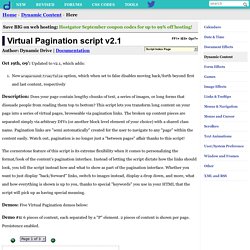
This script lets you transform long content on your page into a series of virtual pages, browseable via pagination links. The broken up content pieces are separated simply via arbitrary DIVs (or another block level element of your choice) with a shared class name. Pagination links are "semi automatically" created for the user to navigate to any "page" within the content easily. The cornerstone feature of this script is its extreme flexibility when it comes to personalizing the format/look of the content's pagination interface. Demos: Five Virtual Pagination demos below: Demo #1: 6 pieces of content, each separated by a "P" element. 2 pieces of content is shown per page. Coin des Experts - Fenêtre en plein écran. Pour un site ordinaire, nous déconseillerons de passer en plein écran.

Pensez que vous pouvez tomber sur des affichages plus grands que le 1024x768 ; vos pages sauront-elles meubler un tel espace ? Evidemment, tout peut changer si vous prévoyez des animations vectorielles qui rempliront automatiquement tout l'écran, ou si vos pages ne sont destinées qu'à être visionnées depuis un CD-ROM. Avec Explorer sous Windows, on remarque que la fenêtre s'ouvre sans aucun menu et sans case de fermeture : on ne voit plus que la barre de titre et la barre des tâches. jQuery accordion.