

Upgrading from previous versions. From time to time, there will be minor updates to Drupal core.

If the release is designated as a security update, you should apply the update as soon as you can. Otherwise, you may choose to apply the update at any time to receive the bug fixes it contains. There are also major release upgrades; these you may want to apply so you have all the new and powerful features. Whether or not you apply a major release upgrade is highly individual to the person responsible for that decision.
Upgrading to a new major version usually requires a significant investment of time and work, as a lot may have changed between versions. About Drupal versions What's the difference? Before you start updating or upgrading your Drupal installation it is important that you know the difference between a major and a minor version release. A major version of Drupal core is represented by the number before the first decimal. You can read more about Drupal's version numbering in our Documentation. More terminology: Update Drupal Core. Last updated May 5, 2013.
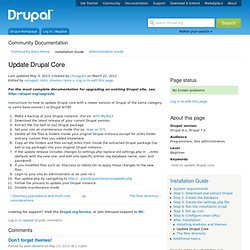
Created by chiragjain on March 22, 2012.Edited by ssiruguri, talvi, shamio, laura s. Log in to edit this page. For the most complete documentation for upgrading an existing Drupal site, see Instructions on how to update Drupal core with a newer version of Drupal of the same category or same base version [ ie Drupal 6/7/8] Make a backup of your Drupal instance. Looking for support? How to update a module. I looked for instructions on how to update a Drupal module, but could not find any good ones.
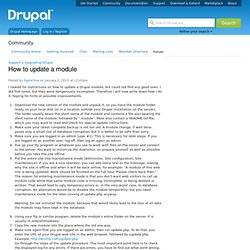
I did find some, but they were dangerously incomplete. Therefore I will now write down how I do it, hoping for hints at possible improvements. Download the new version of the module and unpack it, so you have the module folder ready on your local disk (or in a location outside your Drupal installation on the server). The folder usually bears the short name of the module and contains a file also bearing the short name of the module, followed by ".module". Most also contain a README.txt file, which you may want to read and check for special update instructions.Make sure your latest complete backup is not too old. If you find any fault in these instructions, please add a comment.
Applying patches on Mac OS X. Command Line, or GUI?

The patch program is included with Mac OS X, but you need to use it from the command line via Terminal.app. See HowTo: Apply patches for details on how to use patch. If you'd rather use a GUI solution, check out Apple's Xcode Tools. Note that you'll have to signup as a 'developer', but there's no charge to do so. This will install diff, cvs, and a whole suite of Apple and open-source development tools. Applying the patch using Terminal First, make a backup of the original .module file and save it outside of the module's directory.
Next, download a copy of the desired patch, saving it to the same directory as your original example.module. Now, make sure that the module you're patching is the correct version for the downloaded patch. Open your Mac's Terminal application, which can be found in the Applications > Utilities folder. Last login: Thu Jan 4 13:59:50 on ttyp1Welcome to Darwin!
$ patch < example.patch(note: don't type the dollar sign. And voila! Explicación de un patch.