

Getting started with Microsoft Security Essentials. How to troubleshoot configuration errors by using the System Configuration utility in Windows XP. This article describes how to troubleshoot configuration errors in Windows XP by using the System Configuration utility (Msconfig.exe).

The System Configuration utility helps you find problems with your Windows XP configuration. It does not manage the programs that run when Windows starts. For more information about disabling or permanently removing the programs that run when Windows starts, click the following article number to view the article in the Microsoft Knowledge Base: How to use MSCONFIG in Windows XP: NetSquirrel.com. Here is how to use MSCONFIG in Windows XP to disable some of the unnecessary programs that automatically load on start-up.
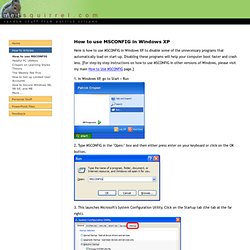
Disabling these programs will help your computer boot faster and crash less. [For step-by-step instructions on how to use MSCONFIG in other versions of Windows, please visit my main How to Use MSCONFIG page.] Windows startup programs - Database search. If you're frustrated with the time it takes your Windows 7/Vista/XP PC to boot and then it seems to be running slowly you may have too many programs running at start-up - and you have come to the right place to identify them.
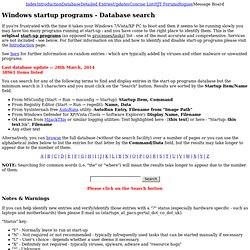
This is the original start-up programs (as opposed to processes/tasks) list - one of the most accurate and comprehensive. Services are not included - see below.