

Free PSD File : Download psd files for FREE! Backgrounds, textures and icons. Color Scheme Designer 3. Design Work Life » cataloging inspiration daily. Color Wheel - Color Calculator. The color wheel is a chart representing the relationships between colors.

Based on a circle showing the colors of the spectrum originally fashioned by Sir Isaac Newton in 1666, the colour wheel he created serves many purposes today. Painters use it to identify colors to mix and designers use it to choose colors that go well together. The classic color wheel shows hues arranged in a circle, connected by lines or shapes. The colors include primary colors (red, yellow, and blue), secondary colors (orange, green, and violet), and tertiary colors (yellow green, blue green, blue violet, red violet, red orange, and yellow orange). Secondary colors are created by mixing primary colors. Searching for design inspiration? Here’s 98 of the best places to look.
Creativity will never be an exact science.
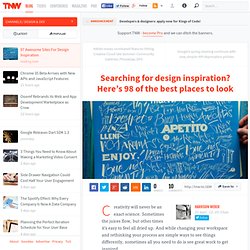
Sometimes the juices flow, but other times it’s easy to feel all dried up. And while changing your workspace and rethinking your process are simple ways to see things differently, sometimes all you need to do is see great work to get inspired. For those situations, here’s our growing list of places to visit when you hit a dry spell. There’s enough here to last you quite a while (nearly 100 sites), so you may need to a deep breath and close all your other tabs. Note: Our favorites are in bold. General Design Often dubbed “design porn,” here’s a collection of 29 inspirational sites that were suggested by TNW’s readers from all fields of graphic design. Absolutist, AIGA Design Archives, Behance, Bitique, Blogless, Design Less Better, Booooooom, Brand New, Brand New: The B-Side,
Mac and Windows PC Fonts. PostScript Type 1, TrueType and OpenType fonts are vector outline fonts.

They contain instructions for building outlines from scaleable lines and curves which are filled to create the solid shapes of letters and other glyphs. The benefit of representing shapes this way is that they can be scaled to virtually any size and still retain smooth edges (unlike bitmap fonts which exhibit jagged edges and other artifacts when enlarged or shrunken). TrueType and OpenType Fonts The TrueType font format has been supported internally on both Mac and Windows operating systems for some time now. No external software is required. The OpenType font format is an extension of the TrueType format and was created to add advanced typography features. TrueType/OpenType under Windows: Windows requires only one file for each font. TrueType/OpenType on the Mac: Recent versions of Mac OS can use the same TrueType/OpenType font files as Windows.
PostScript Type 1 Fonts Type 1 Fonts Under Windows: Mac resource forks. Outlining Text in Adobe Acrobat. Update 27 July 2012: This article describes how to outline text in Adobe Acrobat versions 7, 8, and 9.

A newer article has information about outlining text in Acrobat X. Okay, this post does not have much to do with typography per se, but we’ve all been (okay, not all of us) in that situation where we need to replace a graphic or make a small change within a PDF or EPS file at the last minute. The deadline is approaching, the printer is waiting, your designer just left for a three-week vacation and took her files with her, or worse, your designer isn’t on vacation, but doesn’t understand what it is you want to begin with. So, you throw up your hands, figure you know enough Illustrator to get yourself into trouble, and decide it would be faster to fix it yourself. You open the PDF or EPS file in Illustrator, and what do you get? Adobe Illustrator error: Font Problems A message saying you don’t have the fonts installed on your computer.
Open the PDF or EPS file in Acrobat. Like this: Acrobat XI * Previewing output (Acrobat Pro) The Output Preview dialog box provides the tools and controls to help you simulate how your PDF looks in different conditions. The top part of the dialog box has several controls for previewing your document. The Preview menu allows you to switch between previewing separations and previewing color warnings. When you select Separations, the bottom half of the dialog box lists information about the inks in the file, as well as total area coverage controls.
When you select Color Warnings , a warnings section replaces the separations section and provides information about ink warning controls. The preview settings you specify in the Output Preview dialog box are reflected directly in the open document. You can also access the Object Inspector from the Preview section of the Output Preview dialog box to inspect the content of your document. Output Preview also includes access to the complete Ink Manager for remapping spot-color inks in both printing and previewing. See also.