

37 Fresh jQuery Image, Content Sliders And Slideshows. Web Development Tutorials & Resources. Fullscreen Background Image Slideshow with CSS3. Happy new year, everybody!

Today we will create a CSS-only fullscreen background image slideshow. We'll create different image transitions and also make a title appear using CSS animations. View demo Download source Happy new year, everybody! Today we will create a CSS-only fullscreen background image slideshow. The images are by Mark Sebastian and they are licensed under the Creative Commons Attribution-ShareAlike 2.0 Generic License. Note that this will only work in browsers supporting CSS animations.
This tutorial is a part of our latest CSS3 experiments; you can find more of those here: The Markup We’ll use an unordered list for the slideshow and we’ll add a span for each image and a division with a heading: <ul class="cb-slideshow"><li><span>Image 01</span><div><h3>re·lax·a·tion</h3></div></li><li></li><li></li></ul> The spans are going to be the elements that will have the background images of the slideshow.
The CSS Let’s style the unordered list first. Now, why those values? Demos. Flux Slider » Hardware accelerated image transitions using CSS3. 15 Amazing jQuery Image Gallery/Slideshow Plugins and Tutorials. We all know about the popularity of content sliders and carousels.

In recent years they’ve really taken the web by storm. Visitors are much more likely to interact with dynamic content rather than static links, and when implemented properly they do work exceptionally well by allowing you to place your most important content and products at the front and center of your website. These vanilla JavaScript and jQuery slideshow and carousel plugins are simple to implement with just a few lines of code. Most of the effects are created using JavaScript but there are a few that effectively make use of CSS transitions and animations. Even though these scripts are lightweight, it is recommended that you stick to using just a single slider/carousel per web page, as too much of a good thing tends to drastically affect the page loading time. You might also like this small selection of jQuery image gallery and lightbox plugins.
Skippr. Solo - Project management for the modern freelancer. Complete List of Best SEO-Tools. Advertisement What are the best ways to boost your position in search engines?
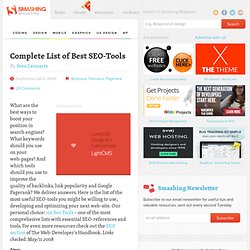
What keywords should you use on your web-pages? CoffeeScript. Preview mobile web. A Beginner’s Guide To jQuery-Based JSON API Clients - Smashing Coding. Are you fascinated by dynamic data?

Do you go green with envy when you see tweets pulled magically into websites? Trust me, I’ve been there. The goal of today’s tutorial is to create a simple Web app for grabbing movie posters from TMDb731. We’ll use jQuery and the user’s input to query a JSON-based API and deal with the returned data appropriately. I hope to convince you that APIs aren’t scary and that most of the time they can be a developer’s best friend. APIs Are The Future But, More Importantly, The Present Link JSON-based APIs are a hot property on the Web right now. Developers are allowing us to get at their data much more openly now; no longer is everything under lock and key. This article is aimed at people who are competent in HTML and CSS and have basic knowledge of jQuery techniques. APIs in a Nutshell Link In basic terms, an API enables you to access a website’s data without going near its databases. Sure, Great, But What Code Do I Need? Player 1: JSON Link Player 2: jQuery Link.