

Stock photos that don’t suck. 20 Best CSS Tools for 2014. When it comes to web design, CSS tools can play a handy role as they serve myriad of purposes for designers and developers from simplifying their work flow to write up better css code.

There are number of css tools are being released and available over Internet which allows designers and developers to work and generate innovative results efficiently. These tools help within achieving good command over CSS which serves as a pivotal factor by which many designers and developers constantly seek to add to their toolbox. In this article we have compiled a list of Best CSS Tools for 2014 which will help you to simplify your development related tasks and allow you to write clean css codes.
We hope you will find the list handy and beneficial for your development needs. Enjoy ! 1. With EnjoyCSS, creating instances for hover, active, and custom class states has never been more simplified than with EnjoyCSS generator. 2. Keyframer is an incredibly easy to use CSS3 animation creation tool. 3. 4. Online CSS3 Code Generator With a Simple Graphical Interface - EnjoyCSS. Its handy and easy-to-use UI allows you to adjust rich graphical styles quickly and without coding.
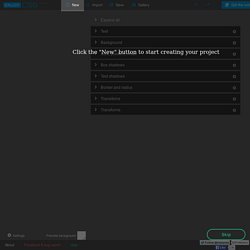
The main features: 2D and 3D transformsmultiple complex transitionsmultiple linear and radial gradientsmultiple box and text shadowscustom fonts (including google fonts)and much moreYou’ll be able to play with all EnjoyCSS parameters just like in photoshop or illustarator (with sliders, colorpickers and etc) combining all possible CSS3 style capabilities for the same element. Moreover you can include pseudo states (:hover, :active, :focus, :after, :before) and style them as well. All required CSS code will be automatically generated by EnjoyCSS. You can easily copy-pase all the code into your environment or get the code for each style aspect separately, e.g., code for each gradient, shadow or transform.
Alpha: Computational Knowledge Engine. OneLook Dictionary Search. Just-add-water CSS Animations. Ultimate CSS Gradient Generator - ColorZilla.com. Create slick HTML5 animations. Modern mobile operating systems have made animated user interfaces the standard of computer interaction – and have shown that fluid and well chosen animations create immersing effects and favour intuitive interactions.

We all take for granted that you can set a list into motion with a flick of the finger and that it will keep going as if it had weight and inertia until it bumps against its end and bounces back a little. However, on the web we are not quite there yet. Let’s face it, animations on the web have often been synonymous with UI disasters, starting with the <blink> tag almost two decades ago.
Flash could have helped but its lack of integration into the HTML DOM turned most Flash sites into 800x600 unresizable pits of UI despair. Then JavaScript DOM manipulation came along with its signature five frames per second (fps) animation rate – so sweet! Make Your App Demos Clear with Mouseposé. Whether you’re a developer who wants to showcase the functionality of your new software, or you’re just the person in your family to whom all tech questions are brought, being able to clearly demonstrate how to use a program can be important.

That can also be a challenge, considering how small a cursor is and the difficulty of keeping up with single clicks, double clicks, keyboard shortcuts, and more. Boinx Software hopes to solve these problems with its simple tool called Mouseposé that helps make your demos and presentations easier to follow. Does it deserve a place in your menubar? Getting Started After installing the app and opening it for the first time, you’ll be greeted by an audio tutorial, which is just a script that uses your Mac’s built-in speech function. Huge Collection of Free Vector Human Shapes From Vecteezy. Add the finishing touches. Create thick, full color Postcards to give to clients and friends.

Double-sided printing makes it easy to design customer thank you’s, promote an event, or detail a special offer. Shop Postcards.
Marketing - Saolax - Email Template. Saolax comes in 5 color schemes in 5 layouts with 5 infographics in 25 prebuild templates.

Elusive icons, an icons font designed for use with Bootstrap. 10 Super Useful Free Icon Font Sets. Icon fonts are great because, as you may have guessed, they are delivered as a font.
This gives them a number of advantages over traditional image icons. For instance, if you want to change the color, it can easily be done with CSS. Whereas with an image, you would need to have a separate version of the icon. Scaling and adding effects, such as shadows, is just as simple. For today’s post, we’ve rounded up 10 super useful sets of free icon fonts. Batch. Sosa Metro UI. CODING FOR GOOD - JavaScript - Getting Started. “When is an appropriate time to use the alert method in JavaScript?”

Most of the action on the web is controlled by a client-side scripting language called Javascript. Background Image Change on Refresh with Javascript. Aol.com home page has changing the background image on every refresh, quite interesting.

So how to apply this kind of effect to your web project, take a quick look this post. It’s simple just five lines of javascript code. Design / Prepress. Victa/curtain.js. Free textures for your next web project.