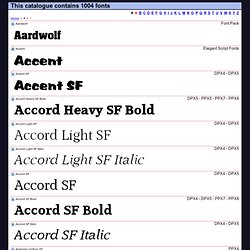How to Create a WordPress Theme? This tutorial will show you how to create a simple WordPress theme.

When building your own theme, you can use our Free WordPress themes for reference. How to create a basic WordPress theme? To start building your theme, first create a sub-folder in the wp-content/themes directory in your WordPress folder. For the purpose of this tutorial, we will call the folder "tutorial_theme". The name of the folder should correspond to the name of the theme you want to create. Before you start creating the theme, you should decide how the layout of your website will look like. To do this we will have to create the following files into the tutorial_theme directory: header.php - This file will contain the code for the header section of the theme; index.php - This is the main file for the theme. Now let's take a closer look at each file and what it should contain: The header.php file In this file you should add the following code: <html><head> <title>Tutorial theme</title> <link rel="stylesheet" href="<?
The. Find Free Fonts. Font Squirrel relies on advertising in order to keep bringing you great new free fonts and to keep making improvements on the generator.

If you are seeing this message, you probably have an ad blocker turned on. Please consider disabling it to see content from our partners. 30 Thin and Light Fonts That Should Not Be Free. Thin and Light fonts are font types good for alternative logo design.
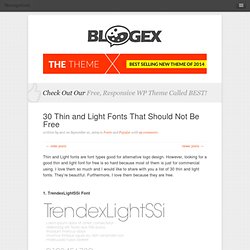
However, looking for a good thin and light font for free is so hard because most of them is just for commercial using. I love them so much and I would like to share with you a list of 30 thin and light fonts. They’re beautiful. Furthermore, I love them because they are free. CSS Tutorials, Scripts, & Themes. Paletton - The Color Scheme Designer. ColorSchemer - Online Color Scheme Generator. jQuery custom content scroller. Last updated on Jul 11, 2016 Originally published on August 1, 2010 by malihu, under Plugins.
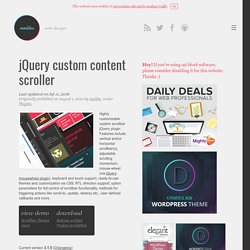
Highly customizable custom scrollbar jQuery plugin. Features include vertical and/or horizontal scrollbar(s), adjustable scrolling momentum, mouse-wheel (via jQuery mousewheel plugin), keyboard and touch support, ready-to-use themes and customization via CSS, RTL direction support, option parameters for full control of scrollbar functionality, methods for triggering actions like scroll-to, update, destroy etc., user-defined callbacks and more. Current version 3.1.5 (Changelog)Upgrading from version 2 When upgrading from version 2.x to 3.x it’s important to use version 3 CSS and .png files. Version 3 is backwards compatible but it’s also a huge overhaul. Version 2 is still maintained and updated here. How to use it Get started by downloading the archive which contains the plugin files (and a large amount of HTML demos and examples).
Initialization Initialize via javascript more info Initialize via HTML. OpenType Fonts. Free OpenType Fonts Updated 10 September, 2014 Fonts: C G J K L M O P S T V Latest Updates • OpenType Features • FAQ Please do not host my fonts or distribute them.
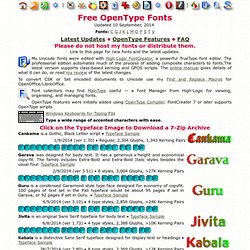
Link to this page for new fonts and the latest updates. My Unicode fonts were edited with High-Logic FontCreator, a powerful TrueType font editor. To convert CSK or Skt encoded documents to Unicode use my Find and Replace Macros for OpenOffice/LibreOffice. Font collectors may find MainType useful — a Font Manager from High-Logic for viewing, organising, and managing fonts. OpenType features were initially added using OpenType Compiler. Windows Keyboards for Typing Pāli Type a wide range of accented characters with ease. Click on the Typeface Image to Download a 7-Zip Archive Cankama is a Gothic, Black Letter script • Typeface Sample 1/9/2014 (ver 1.70) • Regular, 2,304 Glyphs, 1,343 Kerning Pairs Garava was designed for body text. 2/9/2014 (ver 3.51) • 6 styles, 3,004 Glyphs, >27K Kerning Pairs.
Design in the browser with web fonts and real content. Fonts starting with letter A. Aardwolf Font Pack Accent Elegant Script Fonts Accent SF Accord Heavy SF Bold Accord Light SF Accord Light SF Italic Accord SF Accord SF Bold Accord SF Italic Adamsky Outline SF.