

C# - Find a application path. Xml & Json Serialization of Object Graphs with Cyclic References in .NET. Cyclic Reference As a WCF Developer you’ve no doubt run into some issues with object serialization at some point or another during the course of developing your applications.

Either during the course of pushing your entities through a WCF Service or by attempting to serialize those object for transit through other media. Recently I ran into some issues around serializing WCF Entities with Circular References (or cyclic relationships) between parent & child Objects. A large percentage of our company’s software work relies on moving a variety of object graphs around through WCF. These object graphs, often times contain self-references or circular references.
Product Information. Microsoft Sync Framework is a comprehensive synchronization platform that enables collaboration and offline scenarios for applications, services and devices.
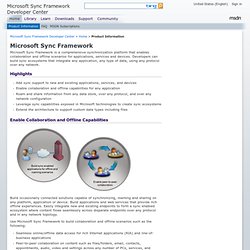
Developers can build sync ecosystems that integrate any application, any type of data, using any protocol over any network. Highlights Add sync support to new and existing applications, services, and devicesEnable collaboration and offline capabilities for any applicationRoam and share information from any data store, over any protocol, and over any network configurationLeverage sync capabilities exposed in Microsoft technologies to create sync ecosystemsExtend the architecture to support custom data types including files Enable Collaboration and Offline Capabilities Build occasionally connected solutions capable of synchronizing, roaming and sharing on any platform, application or device.
Graph# - Home. Sharing user config file settings - Add-in Express .NET forum. C# Regular Expressions Cheat Sheet. Processing Global Mouse and Keyboard Hooks in C# This article was posted in 2004 and updated in 2006 and 2008.
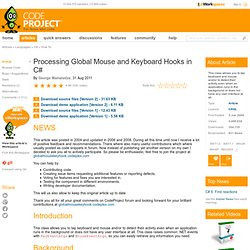
During all this time until now I receive a lot of positive feedback and recommendations. There where also many useful contributions which where usually posted as code snippets in forum. Now instead of publishing yet another version on my own I decided to ask you all to actively participate. So please be enthusiastic, feel free to join the project at globalmousekeyhook.codeplex.com You can help by: Contributing code. This will us also allow to keep this original article up to date. Thank you all for all your great comments on CodeProject forum and looking forward for your brilliant contributions at globalmousekeyhook.codeplex.com Introduction. C# - Future of WPF and free controls. List of 3rd-Party Controls. RadControls for WPF. At Telerik, we are no strangers to development patterns and practices that emerge in the constantly growing and changing .NET ecosystem.
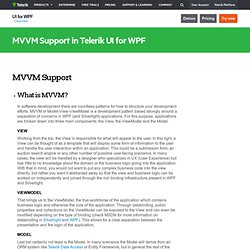
As can be seen from planned increased support for the MVVM pattern in Silverlight 5, even Microsoft has accepted MVVM as the de facto standard for serious enterprise development with Silverlight and WPF. Even before this, the developers at Telerik have been working hard at ensuring that all of our components from the UI for WPF, UI for Silverlight and UI for WPF control suites support the MVVM pattern. Taking RadGridView as an example, you can always take the easy way and allow RadGridView to generate columns for you based on your datasource, but sometimes we want more control over what is being displayed. Looking at the code below, we can see three key parts of MVVM in action with the UI for Silverlight/WPF: DelegateCommand, on the other hand, is an implementation of the iCommand interface that allows for using commands between the View and ViewModel.
Why does NHibernate throw a "GenericADOException : could not initialize a collection" exception during ISession.Refresh in this case. How to: Add Bookmark Controls to Word Documents. Using IFilter in C# Download source files and demo project - 33.7 Kb What's in a IFilter?

The IFilter interface was designed by Microsoft for use in its Indexing Service. Its main purpose is to extract text from files so the Indexing Service can index them and later search them. Some versions of Windows comes with IFilter implementations for Office files, and there are free and commercial filters available for other file types (Adobe PDF filter is a popular one). The IFilter interface is used mainly in non-text files like Office documents, PDF documents etc., but is also used for text files like HTML and XML, to extract only the important parts of the file. So what else is new? There are already quite a few articles and pieces of information on how to use the IFilter interface in .NET (see the Links section), so why write another article you ask?
Issues with the current implementations These are the issues I and others have found with the current implementations, I'll discuss each in detail below: Data Access: Building a Desktop To-Do Application with NHibernate. NHibernate is an Object Relational Mapper (OR/M), tasked with making it as easy to work with a database as it is to work with in-memory objects.

It is one of the most popular OR/M frameworks for Microsoft .NET Framework development. But most users of NHibernate are doing so in the context of Web applications, so there is relatively little information about building NHibernate applications on the desktop. When using NHibernate in a Web application, I tend to use the session-per-request style, which has a lot of implications that are easy to miss. I don’t worry about the session maintaining a reference to the loaded entities, because I expect that the session will go away shortly. I don’t have to worry about error handling (much), as I can just abort the current request and its associated session if an error occurs. The lifetime of the session is well defined. As you can imagine, those are concerns in a desktop application.
Managing Sessions Then there is the problem of error handling. Using the Drag-and-Drop Operation with VSTO Add-ins in Word 2010. Summary: The drag-and-drop operation is one of the most common operations in a smart client application.

Windows forms and Windows Presentation Foundation (WPF) are great technologies that enable developers to intercept drag-and-drop operations in Microsoft Word 2010. Applies to: Microsoft Office development tools in Microsoft Visual Studio 2010 | Microsoft Word 2010 Published: January 2012. Winforms - How to dynamically populate treeview (C#) C# Tools. Untitled. Your first NHibernate based application - NHibernate Forge. Wiki extracted from the original blog post of Gabriel Schenker Welcome to NHibernate If you're reading this, we assume that you've just downloaded NHibernate and want to get started using it.
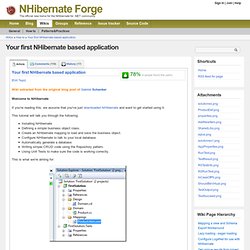
This tutorial will talk you through the following: Installing NHibernateDefining a simple business object class.Create an NHibernate mapping to load and save the business object.Configure NHibernate to talk to your local database.Automatically generate a database Writing simple CRUD code using the Repository pattern.Using Unit Tests to make sure the code is working correctly. This is what we're aiming for: But first things first [:)] Lets start by actually doing something with that ZIP file you just downloaded. Using SQLite With C# - C# Tutorials. Free Development software downloads. Open Source Web Frameworks in C#
How Do I Bring a Microsoft Word Table into a DataGridView? Figure 1 - Word Table Brought into a DataGridView Introduction This Article was written in response to the question: "How do I bring a Word Table into a DataGridView?
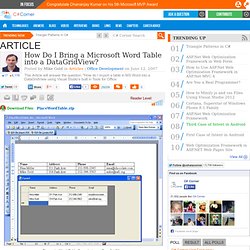
". Again, we turn to Office Interoperability to take us from the contents of a Word Document to a table in a Windows Form. Luckily, with the aid of VSTO (Visual Studio Tools for Office), we can use C# (instead of painstaking VBA) to bring our Table out of the Word COM model, into an interactive grid control in a Windows Form. Steps to Setting up a Programmable Word Document By going through the .NET Project Wizard, we can set up a Microsoft Word Project which will hook us directly into the VSTO framework inside a Word Document.