

Learn. Dance Party Grades 2+ | Blocks Minecraft Hour of Code A Minecraft Tale of Two Villages. Writing Tools for Chrome. This blog will showcase some powerful tools for all types of writing that your students (and you!)

Can use with the Chrome browser. The Chrome browser is such a powerful piece of software, and it’s becoming more prevalent every day. Whether you’re using a Windows, Mac, or Chrome computer, this browser should be your go-to for Internet access. If you have students who are using the Chrome browser, then there are some extensions and websites that you will want to recommend to them to use to improve their writing. Interactive Learning Menus (Choice Boards) Using Google Docs. I love learning menus, and it is one of my favorite ways to incorporate student choice and to differentiate learning.

And with digital tools like G Suite for Education, it’s super easy to make menus interactive, digital, and more dynamic! Digital Differentiation offers teachers and students many ways to reach all learners. “…at its core, differentiated instruction means addressing ways in which students vary as learners.” – Carol Ann Tomlinson What Are Learning Menus? IT’S ALL ABOUT CHOICE! Gooru. Open Tools. Get Your Hands on Free Adobe Apps for Chromebook. Quick Key + Google Classroom = Great Way to Conduct Formative Assessments.
Quick Key is an excellent platform for creating and conducting formative assessments.

I often include Quick Key in my presentations about formative assessment because it is a tool that works equally well in classrooms that are 1:1 and in classrooms that are not 1:1. This is possible because Quick Key allows you to create formative assessments that you can distribute electronically as well as on paper. If you use Quick Key to distribute your assessments electronically, Quick Key will score your students' responses automatically.
One of the latest features of Quick Key is an integration with Google Classroom. This integration lets you use your Google Classroom rosters to distribute and collect assessments. Adobe Spark Guide for Educators. Global Digital Citizen Foundation. Put Your Plans Into Action Experience the new Solution Fluency Activity Planner.
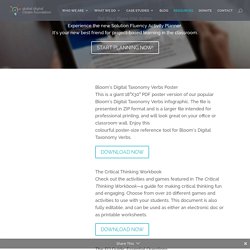
It’s your new best friend for project-based learning in the classroom. Start Planning Now! Google Classroom Essentials Infographic - Teacher Tech. Public Domain. OER Commons. OERs eBook.pdf. Open Education - SPARC. Education is essential to advancing society.

It’s how we pass down the wealth of human knowledge and equip the next generation of leaders, innovators and productive members of society. Our educational systems are built to provide every person the opportunity to build a better life—by turning children into citizens, learners into teachers, laborers into skilled workers. Expanding educational opportunities is more possible now than it has ever been before. How to Use the New Explore Function in... - Free Technology for Teachers.