

Digital tools. Pinterest: Discover and save creative ideas. Emaze - Online Presentation Software – Create Amazing Presentations. Make Your Images Interactive - ThingLink. Presentation Software that Inspires.
How to Use Prezi to Create Visual Lessons. Using Prezi, you can create a visual classroom without succumbing to death by PowerPoint.
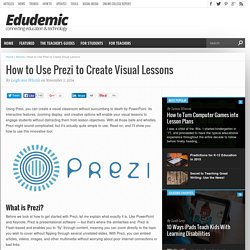
Its interactive features, zooming display, and creative options will enable your visual lessons to engage students without distracting them from lesson objectives. With all those bells and whistles, Prezi might sound complicated, but it’s actually quite simple to use. Read on, and I’ll show you how to use this innovative tool. What is Prezi? Before we look at how to get started with Prezi, let me explain what exactly it is.
Getting Started With Prezi Photo credit: Leif Bryne The first step is to visit the Prezi website and click the “get started button”. Selecting a Template Once your account is set up, you will be able to start a new Prezi. As you can see in the image of my Prezi below, I tried to show how distance education has progressed through the years. Customizing Your Prezi’s Look After you’ve selected a template, the Prezi website will take you to the editing page. Editing the Content. Tools for Teachers & Learners. Global Tools - GlobalizingGenZ. Learning Web 2.0 Tools. Cooltoolsforschools - home.
Online tools and applications - Go2web20. Web 2.0 Tools for Educators on Pinterest. Cool Web 2.0 Tools! The Best Web 2.0 Tools to Boost Your Teaching. Teach With Web 2.0 - LiveBinders. Web 2.0 Tools. ClassTools.net. My Teaching Toolbox - User42095. 10 Teacher-Tested Tools for Flipping Your Classroom - Getting Smart by Susan Lucille Davis - blended learning, digital learning, education technology, flipclass, flipped class, flipped classroom, Online Learning, Teaching, the flipped classroom. For the past couple of weeks, I’ve spent some time addressing my earlier commitments to flipping at least some portion of my Language Arts classes.

(You can learn about my ongoing saga at “4 Ways Flipping Forces Fundamental Change” and at “Why I Haven’t Flipped…Yet”). Reading FlipYour Classroom by Jonathan Bergmann and Aaron Sams provided practical advice and a justification for flipping, Learning about the Stanford studies that suggest better results from flipping your flipping (that is, doing hands-on work in the classroom first, reinforced by flipped lessons at night) But, ultimately, what I needed to do was to dive in and try out some tools with my kids and my curriculum in mind. The unexpected result: I’ve had to acknowledge something I hadn’t really thought about — I am a video-phobe. C’mon, Everyone, Let’s Flip Essentially, a “blended” teaching model is born.
Must We All Become “Talking Heads”? Testing the Tools Here’s what I found out. iPad/iPhone Applications Only Jing (free) 10 Best Powerpoint alternatives comparison by Powtoon. No one can dispute that PowerPoint is the most popular presentation tool out there.

In the Business world, Powrpoint is the absolute standard. Ever since Microsoft released PowerPoint businesses have used PowerPoint for sales presentations, idea pitches and even for webinars. Until recently there has been no real alternative to PowerPoint and a “Top 10 best PowerPoint alternatives” list was not even possible. But slides, slideshow, presentation have become synonymous with BORING and the Term “PowerPoint alternative” has been rising in google trends. So, if you are looking for PowerPoint alternatives, want some cool new presentation templates or just interested to see what new presentation options are out there. 4 Reasons why your PowerPoint presentations suck and what you can do to fix it Our number one in our top 10 best PowerPoint alternatives is PowToon (no surprise here). 10 Best PowerPoint Alternatives: Prezi is great for non-linear presentations. WordItOut - Generate word clouds (and make custom gifts)
The best apps, games, websites, and digital curricula rated for learning. Unhangout.