

Camera. Lessons. Reading. Www.ntu.edu.sg/home/ramakrishna/spie2011superposlenspov.pdf. Tutorials:3ds Loader - Spacesimulator.net. Author: Damiano Vitulli It's now time to say goodbye to our dear cube!
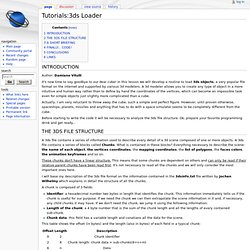
In this lesson we will develop a routine to load 3ds objects, a very popular file format on the internet and supported by various 3d modelers. A 3d modeler allows you to create any type of object in a more intuitive and human way rather than to define by hand the coordinates of the vertices, which can become an impossible task even for simple objects just slightly more complicated than a cube. Actually, I am very reluctant to throw away the cube, such a simple and perfect figure. However, until proven otherwise, spaceships, planets, missiles and anything that has to do with a space simulator seems to be completely different from the cube. Before starting to write the code it will be necessary to analyze the 3ds file structure. A 3ds file contains a series of information used to describe every detail of a 3d scene composed of one or more objects.
These chunks don't have a linear structure. We have found the MAIN CHUNK! Dea.brunel.ac.uk/3dvivant/assets/documents/WP3_3DVIVANT_Del3_9_Plug-in tools.pdf. Www.ntu.edu.sg/home/ramakrishna/spie2011superposlenspov.pdf. Www.ntu.edu.sg/home/ramakrishna/spie2011superposlenspov.pdf. Online Graphics (Berkeley CS 184) Videos. Computer Science: Intermediate Level C++ - Educator.com. Intermediate C++ Non-Pinhole Approximations for Interactive Rendering. 01 - Camera 2D vs 3D. Cgi.di.uoa.gr/~phdsbook/files/2006_3.pdf. Rtsimage.di.uoa.gr/publications/physmicrolens.pdf.
Rtsimage.di.uoa.gr/publications/SPIE2006.pdf. Orthographic and Perspectdive Projections in OpenGL. By RoD Note: All code beginning with the next lesson has been created and compiled using Microsoft Visual Studio .NET Enterprise Architect, not Visual Studio 6.0 Welcome to the seventh lesson in my OpenGL series!
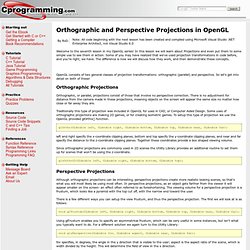
In this lesson we will learn about Projections and even put them to some simple use to see them in action. Some of you may have realized that we've used projection transformations in code before, and you're right, we have. The difference is now we will discuss how they work, and then demonstrate these concepts. OpenGL consists of two general classes of projection transformations: orthographic (parallel) and perspective. Orthographic Projections Orthographic, or parallel, projections consist of those that involve no perspective correction. Traditionally this type of projection was included in OpenGL for uses in CAD, or Computer Aided Design. GlOrtho(GLdouble left, GLdouble right, GLdouble bottom, GLdouble top, GLdouble near, GLdouble far); Perspective Projections Happy Coding! C, C++ Programming Tutorials.
Welcome!
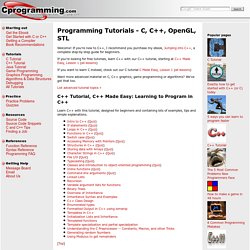
If you're new to C++, I recommend you purchase my ebook, Jumping into C++, a complete step-by-step guide for beginners. If you're looking for free tutorials, learn C++ with our C++ tutorial, starting at C++ Made Easy, Lesson 1 (all lessons) If you want to learn C instead, check out our C tutorial C Made Easy, Lesson 1 (all lessons) Want more advanced material on C, C++ graphics, game programming or algorithms? We've got that too. C++ Tutorial, C++ Made Easy: Learning to Program in C++ Learn C++ with this tutorial, designed for beginners and containing lots of examples, tips and simple explanations.
C Tutorial - C Made Easy This tutorial is based on the above tutorial, but uses only standard C language features. More Advanced C and C++ Language Feature Tutorials [Top]