

Send and Share Large Files, simply. 5 Free Sites to Send Large Files Easily, No Sign Up Needed. File transfer services are necessary when email can no longer serve as as a sharing medium.

Most email servers limit attachment sizes to under 10 or 20 MB, making transferring lots of files at once impossible. Fortunately, there are plenty of services available as a substitute. Some of these services are only available for paid members while others are open to guest use. I think it’s important to not have to wait for a file to be uploaded because you have to first sign up for an account and then wait for a confirmation email to begin transferring files. If you need to transfer files for free, choose one of these five websites. Also, each of these 5 free file transfer sites has certain unique features. 1. LinkXEE - Share Links Simply & Stylishly. There are tons of great content available online, but finding the links is just half of the battle.
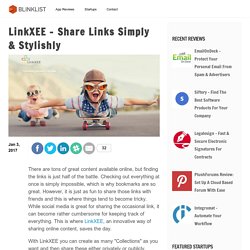
Checking out everything at once is simply impossible, which is why bookmarks are so great. However, it is just as fun to share those links with friends and this is where things tend to become tricky. While social media is great for sharing the occasional link, it can become rather cumbersome for keeping track of everything. This is where LinkXEE, an innovative way of sharing online content, saves the day. With LinkXEE you can create as many "Collections" as you want and then share these either privately or publicly. LinkXEE is one of the easiest ways to share links no matter where you are or what device you are using. If you have ever felt limited to what you can do with your browser bookmarks and love sharing great content, then you'll definitely want to have a look at what LinkXEE has to offer. EmailOnDeck - Protect Your Personal Email From Spam & Advertisers. Due to privacy and security reasons it is not a good idea to divulge your personal email address to everyone online.

Unfortunately, most sites or apps insists on you doing just that to make use of their service. Once you’ve handed over this information, you have no control over whether it is sold to multiple advertisers. Not only does this mean having to deal with more unwanted emails, but advertisers can also collect a profile about you and sell this, along with your email, to others. Clearly this is a less than ideal situation, but thanks to EmailOnDeck you now have a free alternative to sharing your personal email address. Basic Features EmailOnDeck provides you with a temporary email that can be used instead of your personal email. Key Features Simple To Use Making use of EmailOnDeck is a simple, two step process. Very Secure Unlike many other temporary email address services, EmailOnDeck ensures that your emails are only viewable by you.
Jv16 PowerTools 2017 - PC System Utilities Software. SaneBox Pricing - Time Savings Pay for Themselves. Neighbourhood Checker. 1 Awesome Gmail Address Tip You Don't Know About. Seriously. Just about when I thought I got everything out of Gmail, I discovered my top favorite Gmail address tip.

We have published over 30 tools in Gmail RoundUp 1 and almost 80 tools and tips in Gmail RoundUp 2 but never mentioned anything similar to this one. Tribute for this one goes to my ‘I am not into computers‘ type girlfriend. Let’s say that your email address is ‘GeorgeBush@gmail.com’, basically everything sent to any of the following email addresses will be forwarded to your primary email. And that’s not all, you can place as many dots as you want, it can be even something like ‘G.e.o.r.g.e.B.u.s.h@gmail.com’ and you’ll still get it on ‘GeorgeBush@gmail.com’ Additionally, I just also found out that you can embed random text to your email ID using ‘+’ sign. Ok I got it. 1. Instead of using different Gmail email addresses for various purposes (work, school, friends, etc.) you can use different variations of your Gmail and filter incoming mails by ‘sent to’ address.
AdFind Usage.