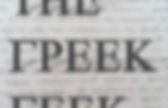
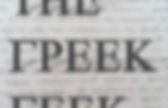
Hemingway Editor. Adioma - Knowledge Visualization Tool. Write.as. Literature and Latte - Scrivener Writing Software. “The biggest software advance for writers since the word processor.”

—Michael Marshall Smith Grow your ideas in style Scrivener is a powerful content-generation tool for writers that allows you to concentrate on composing and structuring long and difficult documents. While it gives you complete control of the formatting, its focus is on helping you get to the end of that awkward first draft. Your complete writing studio Writing a novel, research paper, script or any long-form text involves more than hammering away at the keys until you’re done. Write, structure, revise Scrivener puts everything you need for structuring, writing and editing long documents at your fingertips. With access to a powerful underlying text engine, you can add tables, bullet points, images and mark up your text with comments and footnotes.
Create order from chaos Your research—always within reach Getting it out there Compile your draft into a single document for printing or exporting * Requires KindleGen. Need More? The Outliner of Giants: A feature rich Outline Processor for students, researchers, writers, and project managers. 5 free Web tools to organize your thoughts. You’re full of good ideas, but putting them in writing is easier said than done.

Maybe you like to start from the end. Maybe you work from jumbled notes, gradually polishing them into a cohesive piece. No matter what your workflow, a good outliner can help. Much like mind maps, outliners are thinking aids. But while mind maps appeal to visual thinkers, outliners are great for working directly with text. The best outliners stay out of your way, letting you focus on your text without thinking about the interface. The Outliner of Giants Many Web apps go for the Google approach. It’s easy to get started with The Outliner of Giants. The Outliner of Giants uses key commands for many basic features: Enter adds a new node; Space edits the current one; Tab and Shift-Tab indents and outdents nodes. Because an outline is a rigidly hierarchical document, it’s important to be able to tag your nodes. Fargo Fargo feels decidedly more modern than the Outliner of Giants. Checkvist Oak Outliner WorkFlowy.
Ulysses. Ulysses : l’éditeur de texte intelligent qui va à l'essentiel. #techxpress du 11.03.2016 Après avoir été disponible sur Mac et sur iPad, l’éditeur de texte Ulysses est désormais disponible sur iPhone.

Cette application se concentre sur l’essentiel : l’écriture. Comme sur un éditeur classique, vous pouvez changer les polices et les couleurs de votre texte, et y importer des éléments comme des photos. Mais Ulysse va beaucoup plus loin… Il est tout d’abord possible de personnaliser l’interface en choisissant un mode sombre ou clair, l’application s’adapte ainsi à vos conditions d’écriture.
Un compte à rebours pour aider à atteindre vos objectifs de mots De plus, vous pouvez aussi définir un nombre de mots minimum pour un document. Vos documents sont synchronisés grâce à iCloud, et vous pouvez ainsi commencer un texte sur votre iPad, et le continuer sur votre iPhone. Enfin, compatible multitâche sur iOS 9 et 3D Touch sur iPhone 6S, Ulysse vous permet aussi d’exporter aux formats PDF, HTML, eBook et même Word.
Write.as La façon la plus simple de publier un article sur le web – Les Outils Tice. Write.as est une plateforme en ligne qui permet de publier en quelques secondes un article et même un blog tout entier sur le web.

Un drôle de service entièrement dédié à l’écriture qui réduit au strict minimum la partie technique de la publication en ligne tout en respectant votre anonymat. Write.as à la manière de Typen que je présentais ici même il y a quelques jours se présente sous la forme d’un traitement de texte en ligne minimaliste qui évite toute distraction. Write.as peut-être utilisé sans même que vous ayez à vous identifier. L’interface est on ne peut plus simple, une feuille blanche dans votre navigateur. Choisissez un titre, puis commencer à écrire. Pas d’enrichissement possible, pas de fonctions compliquées, vous avez le choix entre quelques polices de caractère et c’est tout. En vous inscrivant, vous allez pouvoir au passage vous créer instantanément un blog qui va regrouper tous vos articles.