

5 miscellaneous useful tricks for WINDOWS. 1. Boost your internet speed by 20% Windows, by default reserves 20% of bandwidth. You can easily release it by following these simple steps. Go to “run” and type “gpedit.msc” (without quotes) 2. Open up any number of instances of your yahoo messenger, and WITHOUT using any patch. Goto “run” and type “regedit”(without quotes) Now, go to HKEY_CURRENT USER > SOFTWARE > YAHOO > PAGER > TEST On the right side, there will be a file named “default” of type “REG_SZ” Now, right click on that column and make a new dword value Another file will appear of blue icon Rename that file to “plural” and then right click on plural an set its “DECIMAL” value as 1 instead of zero Close regedit Now open up your yahoo messenger. 3. Open up any number of instances of your Google Talk, and also WITHOUT using additional software and patches.
Now you can open any number of instances you like! 4. Here is a simple test for your anti-virus software. Open any text editor (Eg: Notepad) Enter the following text in it DONE! 5. How To Fix the 10 Biggest Windows Annoyances. Let’s face it: Windows can be seriously annoying sometimes, but thankfully there’s also usually a workaround or third-party utility that fixes the issue.

We’ve rounded up the ten things that annoy us most, along with how to fix them. Note: this article was originally published a year ago, but we figured we’d add some more annoyances to the list and feature it again. Messy Windows Context Menus, and How to Clean Them Up One of the most irritating things about Windows is the context menu clutter that you have to deal with once you install a bunch of applications.
It seems like every application is fighting for a piece of your context menu, and it’s not like you even use half of them. Thankfully cleaning them up is possible, though it will require you rolling up your sleeves a bit. 25 Most Popular Windows Tips: The Best Explained and Worst Debunked - Page 1. Since the dawn of Windows, power-user tipsters (us included) have proffered hundreds of suggestions with the promise of improving your PC’s performance or streamlining its operation.

The tip-givers have the best of intentions, but do all of those tweaks, registry hacks, utilities, and “undocumented secrets” really make any difference? To our surprise, in a number of cases, it turns out that tips that sound great on the surface don’t actually do anything when you put the screws to them. And some of those complicated registry hacks are more easily done with tools like TweakUI, saving you a lot of hassle. We put 25 of the most commonly published XP and Vista performance tips and registry hacks to the test. Do the speed tweaks yield dividends? Disabling XP’s Indexing Service Can Improve Performance:TRUE You can almost ignore the question of whether XP’s Indexing Service slows down your computer. There are several ways to turn off XP’s Indexing Service. Make the following changes in regedit: Giant LEGO Brick Storage Box. The 50 Best How-To Geek Windows Articles of 2010.
Even though we cover plenty of other topics, Windows has always been a primary focus around here, and we’ve got one of the largest collections of Windows-related how-to articles anywhere.

Here’s the fifty best Windows articles that we wrote in 2010. Want even more? You should make sure to check out our top 20 How-To Geek Explains topics of 2010, or the 50 Windows Registry hacks that make Windows better. How to Customize Your Windows 7 Taskbar Icons for Any App Would you like to change out the icons on your taskbar with a beautiful set of icons that all go together? How to Customize Your Windows 7 Taskbar Icons for Any App Change the Windows 7 Taskbar Color Sure, you can hack Windows and install a custom theme if you really wanted to, or pay for a software package to do it for you. Change the Windows 7 Taskbar Color With No Extra Software (Stupid Geek Tricks) Change Your Windows 7 Taskbar Color the Easy Way (and Rotate Between Colors) Five Best Windows Maintenance Tools. The 50 Best Ways to Disable Built-in Windows Features You Don’t Want.
Over the years, we’ve written about loads of ways to disable features, tweak things that don’t work the way you want, and remove other things entirely.
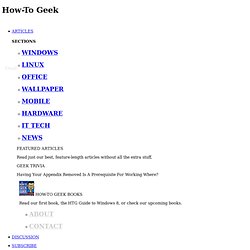
Here’s the list of the 50 best ways to do just that. Just in case you missed some of our recent roundup articles, here’s a couple of roundups of our very best articles for you to check out: If you’ve already been through those, keep reading for how to disable loads of Windows features you might not want. Disable Context Menu Items After you start installing a bunch of software, you’ll notice your context menu starts filling up with more and more items, becoming bloated, slow, and even more annoying—it starts taking up the whole screen. You’ll probably notice that the first article is an in-depth guide to help you get rid of just about any item, whereas the rest are more specific for some of the more annoying items.