

57 Tips Every Admin Should Know. The longer a person serves as a network admin, the more tips and tricks they are likely to pick up along the way.

Some could be shortcuts, others might seem like magic, but all are intended to save you time and help you solve problems. Assume that all of these Windows commands should be run from an administrative command prompt if you are using Vista, Windows 7, or Windows 2008. The most essential tool for sysadmins: Automate multiple OS patching Scan for vulnerabilities Audit hardware and software Run compliance reports Discover, manage and secure your network Monitor & control web activity Manage bandwidth & internet usage Secure downloads & web browsing Control of applications & stronger policy No credit card required, Trial also includes GFI technical support Active Directory 1.
Dsquery group -limit 0 | dsget group -members –expand 2. Dsquery * domainroot -filter “(&(objectcategory=person)(objectclass=user)(lockoutTime=*))” -limit 0 3.
Programming. How To Rip DVDs with VLC. Yesterday we took a look at the new feature in VLC 1.0 which allows you to record DVDs to your computer.
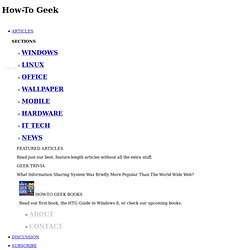
There is also an overlooked feature in VLC that allows you to rip your DVDs as well. Here we will take a look at how to rip DVD movies with VLC for Windows. Note: This feature should work with VLC versions 0.9.6 and up. Ripping a DVD with VLC Load up the DVD you want to rip and start up VLC. The Open Media window will appear and you want to click on the Disc tab.
Next the Convert screen opens where you will want to select a location for the ripped file. While you are browsing to the location to put the ripped file make sure to give it a name and a supported extension. When everything is set up the Convert screen will look something like this where we have the source drive and destination file with appropriate extension. While the DVD is being ripped you will see a progress count in the main UI. You may notice a slowdown of your system as the process takes up a lot of resources.
Web design. Apps. Excel/calc. Windows. CJkR9.png (PNG Image, 2561×1601 pixels) 70 Things Every Computer Geek Should Know. The term ‘geek’, once used to label a circus freak, has morphed in meaning over the years. What was once an unusual profession transferred into a word indicating social awkwardness. As time has gone on, the word has yet again morphed to indicate a new type of individual: someone who is obsessive over one (or more) particular subjects, whether it be science, photography, electronics, computers, media, or any other field.
A geek is one who isn’t satisfied knowing only the surface facts, but instead has a visceral desire to learn everything possible about a particular subject. A techie geek is usually one who knows a little about everything, and is thus the person family and friends turn to whenever they have a question. If you’re that type of person and are looking for a few extra skills to pick up, or if you’re a newbie aiming to get a handhold on the honor that is geekhood, read on to find out what skills you need to know. How to become a real computer Geek? You may get the answer here: