

How to Use Digital Storytelling in Your Classroom. Empower student creativity with affordable and accessible technology.
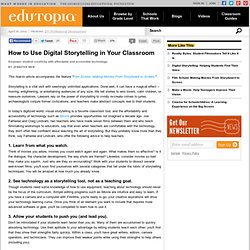
This how-to article accompanies the feature "Film School: Making Movies From Storyboard to Screen. " Storytelling is a vital skill with seemingly unlimited applications. Done well, it can have a magical effect -- moving, enlightening, or entertaining audiences of any size. We tell stories to woo lovers, calm children, or reassure ourselves. Lawyers rely on the power of storytelling to vividly re-create crimes to juries, archaeologists conjure former civilizations, and teachers make abstract concepts real to their students.
In today's digitized world, visual storytelling is a favorite classroom tool, and the affordability and accessibility of technology such as iMovie provides opportunities not imagined a decade ago. 1. Think of movies you adore, movies you could watch again and again. 2. Though students need some knowledge of how to use equipment, teaching about technology should never be the focus of the curriculum. 3. - Mobile Motivation: 17 Digital Storytelling and Literacy Resources for Kids. 0 Comments October 7, 2010 By: Tech Learning Blog Staff Oct 7 Written by: 10/7/2010 12:54 PM ShareThis by guest blogger Shelly Terrell Part of the Cool Sites series I teach young English language learners between 5 to 10 years-old.

However, these apps are not specific to English language learners. Free Apps for Kids These are some of the great free apps we will be trying this year to get them creating their own stories, listening to stories, increasing their reading skills, and improving their English proficiency. Talking Tom- Kids talk to Tom and he repeats everything said with a funny voice, pet him to make him purr, pour a glass of milk for him, and poke his head, belly or feet, grab his tail. Here’s a student interview about using mobile devices for learning: DigitalStorytellingArticle1-2006. Bloom's Taxonomy Blooms Digitally. 4/1/2008 By: Andrew Churches from Educators' eZine Introduction and Background: Bloom's Taxonomy In the 1950's Benjamin Bloom developed his taxonomy of cognitive objectives, Bloom's Taxonomy.

This categorized and ordered thinking skills and objectives. Bloom's Revised Taxonomy In the 1990's, a former student of Bloom, Lorin Anderson, revised Bloom's Taxonomy and published this- Bloom's Revised Taxonomy in 2001.Key to this is the use of verbs rather than nouns for each of the categories and a rearrangement of the sequence within the taxonomy. Bloom's Revised Taxonomy Sub Categories Each of the categories or taxonomic elements has a number of key verbs associated with it Lower Order Thinking Skills (LOTS) Higher Order Thinking Skills (HOTS) The elements cover many of the activities and objectives but they do not address the new objectives presented by the emergence and integration of Information and Communication Technologies into the classroom and the lives of our students.
Remembering Applying. Bloom's Digital Taxonomy. iMovie vs Avid Studio: iPad video editing app shootout. Apple and Avid have been battling it out on the big screen for years, but now they've brought the video editing battle to the iPad -- and the winner may not be who you think. Avid Studio for iPad launched this week in the App Store, instantly becoming the first real competitor to Apple's iMovie video editing app. What makes this so interesting is that Avid was king of digital video editing in Hollywood for a long time, and then Apple came out with the far more affordable Final Cut Pro/ Final Cut Studio, and enticed a few big name directors to give their new software a try.
So is Avid getting a little payback here by bringing the video editing battle back to Apple's home turf? Most definitely, and as good as iMovie is -- some of the best mobile software we've seen to date -- Avid may be even better. Similarities Both iMove and Avid Studio can do the basics that you would expect from any video editor.
Audio management Inserting photos and videos as picture-in-picture Video management Conclusion.