

How to Switch from Using Windows to Using a Mac: What’s Different and What to Know. Apple + Recommended With the increasing popularity of the iPhone and iPad, more and more people are choosing to take the plunge and switch from Windows to OS X.
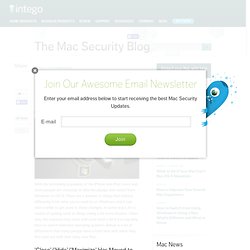
How to Protect Your Computer and Your Data When You Go Back to School. What to Do if Your Mac Can’t Run Mountain Lion. Apple + How To + Recommended + Security & Privacy + Security News NOTE: A version of this article is now available for Mavericks.

How to Protect Yourself from Cyber-Criminals During the 2012 London Olympic Games. How To Today the Opening Ceremonies will kick off the 2012 Summer Olympic Games in London.

Whether you’re heading out to the local pub to watch the events on TV or going to the event in person, you’ll need to step up your security game. There have already been many Olympics-themed spams and scams, and they’re not likely to stop until the last award has been handed out. How to Securely Set Up Your New Mac. How To + Recommended Congratulations!

You’re the proud owner of a brand new, shiny Mac. Now it’s time to set it up so that it’s secure before you start filling it with all sorts of fun documents, music, and kooky pictures of cats. Here’s a helpful guide on how to set up your new computer so that it’s secure and ready for use. Transfer Files from Your Old Machine This is one of the options presented to you when you first start the setup wizard for OS X. Download Software Updates To start this up, click the Apple logo, go into System Preferences, and then select Software Update. Install Security Software Yes, Macs get malware, so you should invest in some anti-virus software to protect the stuff you’ll be housing on your computer. Create a Time Machine Backup By starting your Time Machine backups fairly early in your setup process, you can have a very basic snapshot to return to in case something goes wrong.
Set Up a Syncing System (via Dropbox, iCloud, Evernote, etc.) How to Use Automator for System Tweaks. How To Automator has been around for quite a few versions of OS X, and yet most people are entirely unaware that it’s there.

I saw it every time I went in the Applications folder and assumed it was a puzzle game about a friendly robot or something. How to Review Your New Facebook Graph Search Settings. How To Facebook has released yet another new feature that has privacy implications.

This one is called Graph Search, which allows you to search for Facebook users and content based on data that’s been posted. On the surface it doesn’t seem like a particularly big deal to allow people to search information that has already been published. But like in all things Privacy, it’s not so much the individual pieces of data that are unnerving, but the aggregation of those individual pieces that gives most of us the shivers. This article by Electronic Frontier Foundation goes into more detail about the sorts of data that could bite you in the end.
What to Do if Your Email Account Gets Hijacked and Sends Out Spam. How To It’s an event that we’ve probably all dealt with at one point or another, either on the sender’s or the receiver’s end: an email that clearly didn’t come from the person who supposedly sent it, hawking weight-loss supplements or “male enhancement” pills or some such nonsense.

What causes these, and what can you do about it? The short answer is, it’s one of two things: If the problem is poor password hygiene, that means your account was hacked. How a Cyber Criminal Can Steal Information Off Your Computer (and How to Protect Yourself Against Theft) How To Most attacks these days are financially motivated, which means cybercriminals are trying to get at either your data or your computer’s processing power to make money by spewing spam on your behalf or by stealing your identity.

They’re after the names and numbers in your address book and want to access your social networking sites and steal your personal data (social security or credit card numbers, bank account information, etc). What to Do if Your iPhone Gets Stolen. How To Theft is a lame and unfortunate risk of living in close proximity to other humans.

In the case of iPhones, it’s a growing problem. How to Maintain Your Privacy on the Internet. How To As technology advances, trying to maintain privacy on the Internet has become increasingly difficult.

Nowadays there are so many different ways to be tracked online. Many everyday activities now involve computers and the Internet. Cell phones, emails, web browsers, search engines, and social media sites are just a few examples of technologies that produce digital footprints as a natural byproduct of using them. When what we do on the Internet is combined with other data about us, it creates a profile that can be tracked, and therein lies the problem of online privacy. The Department of Homeland Security (DHS) monitors private emails and collects our sensitive information, too. Although described with a rather fatalistic conclusion, security researcher Bruce Schneier touched on these privacy and security issues in a blog post entitled “Our Internet Surveillance State.”
How to Keep Your Tax Information Safe After You’ve Filed. How To Tax season in the United States is over for another year, meaning millions of citizens can breathe a little sigh of relief. Before you push tax-related matters out of your mind until next April, however, there are still a few things you can do to keep yourself and your data safe. Here are some post-filing tips that answer the question “I’ve filed my taxes! Now what?” 1. Many people file online or scan copies of their tax documentation to store them digitally. 2. Data sometimes ends up in places you would not expect, just through normal everyday use – particularly in temporary files on your computer. 3.
Remember – the IRS will never email you directly. How to Tell if Adobe Flash Player Update is Valid. How To There have been a lot of articles lately about security problems with Flash Player and recommendations to update Adobe plug-ins. But you may be wondering a few things, such as what the heck is a plug-in? How do you know if the version of Flash you have is the one that needs updating? And how do you make sure you’re as safe as possible when updating the software, given the constant flood of problems that are being reported?
These are all valid concerns that we’ll clear up, putting your mind at ease when it comes time to update Adobe Flash Player. What is a Plug-in? Let’s start with the basics. Adobe’s Flash Player is one of the most popular plug-ins on many websites, developed as multi-platform software for use on all the major operating systems. Adobe Flash player. How to Clean Up and Secure Your Hacked WordPress Site. How To As we often state, the Web has been the great equalizer for attackers. Everyone, regardless of operating system, uses the Internet. Therefore, a lot of software is written that is usable by anyone who uses the Web, whether it’s via smartphone, tablet, or desktop OS. You can often use the same browser on your phone as on your laptop, and the same plugins usually work on both platforms, too.
Content management systems are another commonality between various types of Internet users, with WordPress being one of the most well-known CMSes available.