

DashClock Tasker Extension - App Android su Google Play. The DashClock Tasker Extension empowers Tasker to create widgets in DashClock Widget.Please note: To execute Tasker tasks with a click on the Widget, "Allow External Access" has to be enabled in Tasker.
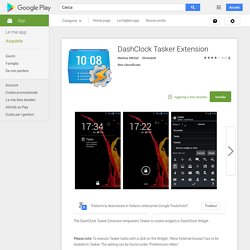
The setting can be found under "Preferences->Misc".You have to configure DashClock Tasker Extension in DashClock and in Tasker:- In DashClock you simply add it as Widget- In Tasker the plugin appers in the Action Category: Plugin. It also has to be configured in this place.Permissions:net.dinglisch.android.tasker.PERMISSION_RUN_TASKSNeeded to execute Tasker tasks on clickCustom icons:Due to limitations of the DashClock API it's currently not possible to integrate custom or Tasker icons. As soon as the API supports it, I will implement it.DashClock Widget: JuiceSSH Tasker Plugin – Aplicații Android pe Google Play. Trigger – Applications Android sur Google Play. Time Tracker for Tasker. OpenVpn Tasker Plugin – Applications Android sur Google Play. Spreadsheet Tasker Plugin – Applications Android sur Google Play. This is a plugin for the Tasker App.
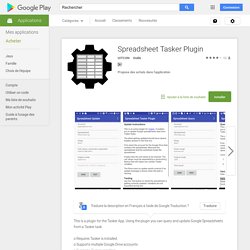
Using the plugin you can query and update Google Spreadsheets from a Tasker task.o Requires Tasker is installed.o Supports multiple Google Drive accountso Supports Tasker variableso Supports offline buffering(PRO feature).o Supports setting cell foreground and background colors.o Append a row of data or update a specific location.o Query entire sheet or only the last row.o Query output in four different formats(rows, columns, json, merged).o Build in test functionality.Please check the app's help pages for details regarding variables.Additional support: Ceci est un plugin pour l'App Tasker.
Tasker App Factory. Secure Settings. Sound Mode Tasker Plugin. Material Design Tasker Plugin – Applications Android sur Google Play. Snackbar Tasker Plugin – Applications Android sur Google Play. This Tasker Plugin has been made to allow a user-configurable snackbar or material design bottom sheet to be shown anywhere through tasker.
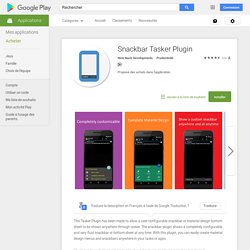
The snackbar plugin shows a completely configurable and very fluid snackbar or bottom sheet at any time. With this plugin, you can easily create material design menus and snackbars anywhere in your tasks or apps.Check out my website to get more info about the plugin and find tutorials to get started: The snackbar is the gray bar that slides from the bottom of many apps to act like a toast except with an action button. Note: The bottom sheet is a small popup that slides out from the bottom of the screen with multiple options aligned in either a grid or list fashion.This tasker plugin integrates directly with the Auto Apps Suite so you can use your existing Auto-Apps trigger along with this new snackbar plugin!
- Main Features:• Lightweight app! Join by joaoapps. AutoApp for Arduino – Applications Android sur Google Play. AutoArduino allows you to control your Arduino pins right from Tasker.IMPORTANT: Install the following sketch on your Arduino to use AutoArduino: can set any output pin's digital or analog value from a Tasker action.
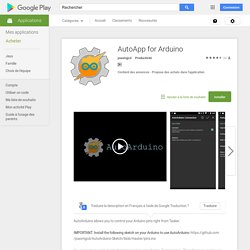
This allows you to do just about anything on your Arduino from your Android device with the advantage of never having to change the code in your Arduino itself! You can also read pin values and even react to them in real time.Check out the example video to check how a Tasker scene can control an RGB LED.AutoArduino connects to your Arduino through USB OTG, Bluetooth or Ethernet. Wifi support is possible so if there’s demand for it I can try to implement it. AutoArduino vous permet de contrôler vos broches Arduino dès Tasker. IMPORTANT: Installez le schéma suivant sur votre Arduino à utiliser AutoArduino: pouvez définir la valeur numérique ou analogique de toute broche de sortie d'une action Tasker. AutoVera – Applications Android sur Google Play. Automate your home and let your home automate your phone with AutoVera!
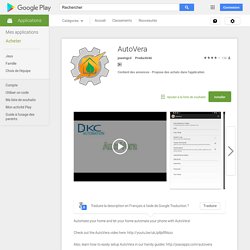
Check out the AutoVera video here: learn how to easily setup AutoVera in our handy guides: NOTE*****AutoVera is a Tasker plugin. You need to have Tasker ( installed to use most of its features, so please be aware of that before using it. Touchless Chat. AutoBarcode. AutoAlarm – Applications Android sur Google Play. Know when the next system alarm is going to be and act on it in Tasker, with AutoAlarm!
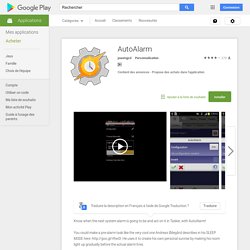
You could make a pre-alarm task like the very cool one Andreas Ødegård describes in his SLEEP MODE here: He uses it to create his own personal sunrise by making his room light up gradually before the actual alarm fires. AutoBarcodeLite. AutoContacts – Applications Android sur Google Play. Search for your contacts by name or nickname and get all their info in Tasker so you can call them, text them, get their birthday, their address or whatever else you'd like.See how to get started with AutoContacts here: check out this video to learn the basics on AutoContacts: AutoContacts you can get lots of info on your contacts.
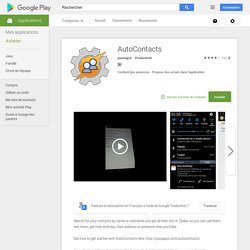
Start by using the Tasker action "Plugin->AutoContacts" and writing a name in the "Name or Nickname" field. Then you can use any of the AutoContacts variables to call, email, sms, or anything else you want to do with the info. You could navigate to a contact's home address, or open his website on a browser. You could even create a notification when his birthday is near. AutoShortcut – Applications Android sur Google Play. Run shortcuts from Tasker or Locale.
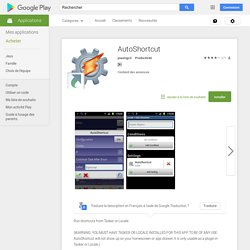
(WARNING: YOU MUST HAVE TASKER OR LOCALE INSTALLED FOR THIS APP TO BE OF ANY USE: AutoShortcut will not show up on your homescreen or app drawer. It is only usable as a plugin in Tasker or Locale.)AutoShortcut is a plugin for Tasker or Locale that allows you to run any of your installed apps' shortcuts.Usage examples: - Play Winamp playlist automatically when you connect your headphones at home - Open specific Google Play book when you go to bed at night - Create a new note in Evernote when you're in a team meeting - By exporting a standalone app in Tasker which contains an AutoShortcut task, you can use your own shortcuts in apps or lockscreens that don't support them, like the stock lockscreen in the Galaxy S3 for example.
See a tutorial here: only shortcuts that have been developed using standard Android shortcut creating protocol will show up and/or work. Exécuter des raccourcis de Tasker ou Locale. AutoWear – Applications Android sur Google Play. AutoShare. AutoLaunch – Applications Android sur Google Play. AutoCast. AutoLocation – Applications Android sur Google Play. Control your device with your movement!
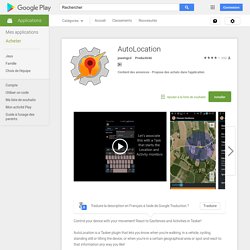
React to Geofences and Activities in Tasker! AutoLocation is a Tasker plugin that lets you know when you're walking, in a vehicle, cycling, standing still or tilting the device, or when you're in a certain geographical area or spot and react to that information any way you like! Geofencing is a new powerful location algorithm provided by Google that lets you track your location with higher accuracy and lower power consumption than ever before.The new Android Fuse Location Provider uses all your device's location sensors to give you the best location updates possible.
No longer rely on just "Net" or "GPS" like in Tasker. You can even not use any battery at all and only get location updates when other apps request them! Contrôlez votre appareil avec votre mouvement! AutoNotification. AutoTools. AutoRemote. AutoVoice. AutoInput. AutoApps.