

After Effects * Animation basics. Two types of graphs are available in the Graph Editor: value graphs, which show property values; and speed graphs, which show rates of change of property values.
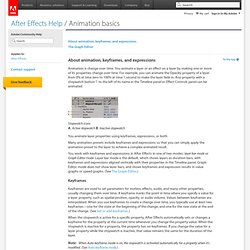
For temporal properties, such as Opacity, the Graph Editor defaults to the value graph. For spatial properties, such as Position, the Graph Editor defaults to the speed graph. For information on viewing and editing keyframe values, see View or edit a keyframe value. In the Graph Editor, each property is represented by its own curve. You can view and work on one property at a time, or you can view multiple properties simultaneously.
When you drag a keyframe in the Graph editor with the Snap button selected, the keyframe snaps to keyframe values, keyframe times, the current time, In and Out points, markers, the beginning and end of the work area, and the beginning and end of the composition. Keyframes in Graph Editor mode may have direction handles attached to one or both sides. You can use the Separate Dimensions. After Effects Tutorials > Creative Development: Rigging and Animating 2D Characters in After Effects with Daniel Gies Tutorial. How to Create cartoon animation with After Effects « After Effects. From Paper To After Effects Tutorials : Overview of the next couple weeks. From Paper to After Effects PART II. From Paper to After Effects PART III. Rigging Multi-Layered Characters PART I.
Rigging Multi-Layered Characters PART II. Rigging Multi-Layered Characters PART III. Using Sliders to Control a Rigged Character in After Effects. Bringing It All Together Animating a Character in After Effects. Animating a simple Character Head Rotation. Converting Imported Vector Graphics from Illustrator to Shape Layers. Share this Episode Please select a language: Autoplay End of Video Show End Screen Default Quality Adjust your embed size below, then copy and paste the embed code above.

Community Translation Episode available in 5 languages Available Translations: Join the Community Translation Project Thanks for your interest in translating this episode! Please Confirm Your Interest Thanks for your interest in adding translations to this episode! An error occurred while processing your request. Another translator has already started to translate this episode. Thanks for Participating!
This episode has been assigned to you and you can expect an e-mail shortly containing all the information you need to get started. About This Episode In this video, you will see how to quickly convert vector graphics from Illustrator to shape layers and animate the paths in After Effects CS6. Produced By. 2D Animation Compositing in Adobe After Effects. Lip-Synching for Character Animation. Dan Ebberts' AE Expressions. Expressions for Easy Animation - After Effects Teacher. Mostly animations inside After Effects is created with keyframes.

It might seam a convenient way to do it, but it’s much easier to achieve some animations with expressions. They give you bigger control or even allow to achieve things that would be nearly impossible to achieve by manual key-framing. Dan Ebbert from motionscript.com has put together some useful Expressions. If you watch his examples they might seam a bit childish and not applicable to real situations, but actually they are. Here I took two of them to create this example logo revealer. For First Example I used squash-and-stretch Expression For second Example I used jack-in-the-box Expression And for third one I combined them.
Make sure to check other expressions on his Expressions Lab section to learn new skills and find some ready made solution for your projects. Random Grid Movement Here is another example that is based on one of his Expressions. Filips Baumanis. Ultimate Collection of Resources for After Effects Expressions. Expressions help you a long way, when you want to avoid creating tens or hundreds of keyframes by hand.
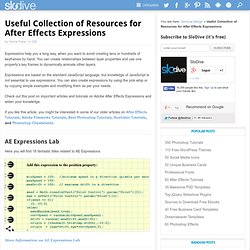
You can create relationships between layer properties and use one property’s key frames to dynamically animate other layers. Expressions are based on the standard JavaScript language, but knowledge of JavaScript is not essential to use expressions. You can also create expressions by using the pick whip or by copying simple examples and modifying them as per your needs. Check out this post on important articles and tutorials on Adobe After Effects Expressions and widen your knowledge. If you like this article, you might be interested in some of our older articles on After Effects Tutorials, Adobe Fireworks Tutorials, Best Photoshop Tutorials, Illustrator Tutorials, and Photoshop Cheatsheets.
Advertisement. MotionScript.com - main page.