

A tutorial for good typography in InDesign - Setting up a baseline grid. Good clean typography is a fundemental skill of any designer.

Most designers believe they have good typography but in my experience it is something which is developed through time and experience. I think we all begin our design lives with a desire to be outrageously creative, and only as we mature, begin realise that simplicity and structure is just as, if not more important. In this article, I will go through some simple steps to acheive good clean well structured typography in Adobe Indesign. The first step is to choose your typefont. In this case I have chosen a simple standard font of Helvetica Neue. Next choose how many columns you want the page to be. So we have set up a grid vertically, the next step will be to set up a horizontal or baseline grid, which all our text will stick to.
Start the grid at 10mm in accordance with your borders. Now we will add a heading. I shall now add an introduction paragraph in the exact same way. So thats it, I have waffled on long enough. Art of Type: Changing the Rules. Lines and rules aren’t the most scintillating aspects of typography, but beneath their dull appearances lurk some interesting graphic capabilities you might not have considered.
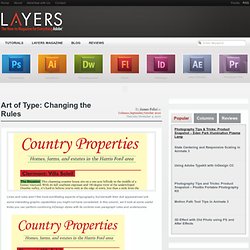
In this column, we’ll look at some useful tricks you can perform combining InDesign styles with its controls over paragraph rules and underscores. All of the color graphic elements in this example are actually rules, created automatically with a single mouse click, as part of paragraph and character styles. Striking headings The red headings in the figure here were created using a simple paragraph style. The trick is to use one paragraph rule that’s as wide as the text and so fat that the type can sit right on top of it. First, create a sample heading in the typeface, assigning the Leading and Font Size in the Control panel. From the list on the left side of the dialog, click on Paragraph Rules.
In the Paragraph Rules section, select Rule Below from the menu and enable the Rule On checkbox. Unlimited variations. InDesign Secrets: Tutorials, Tips, Templates, Blog, Podcast, and More. Learn Adobe InDesign: Getting Started Tutorials and Lessons. Adobe InDesign is industry-leading software for designing page layouts, both for print and digital.

It’s extremely useful for multi-page publications like magazines, but it can also be used on single-page items like resumes and invoices. Photoshop and Illustrator users will find that InDesign works nicely with these applications, and having skills in Photoshop and Illustrator will help to make your layouts in InDesign more effective. Like any advanced software, learning how to use InDesign can take some time and effort. With that in mind we have compiled this collection of tutorials that are great for those who are just getting started with InDesign, or for those who are looking to improve their familiarity with it.
The tutorials found here focus on the basics, things that will be foundational to your work with InDesign. InDesign is commonly used to design covers and page layouts for various publications. Looking for hosting? The InDesigner. See this animation?

I know what you’re thinking…Illustrator to Flash, right? Think again. What I can tell you now is that the animation above was created entirely in Adobe InDesign CS5. I can’t, however, say how I did it. InDesign CS5 is still under wraps until Adobe’s April 12, 2010 launch, so the lid remains nailed down tight on specifics. This was originally a print layout created in InDesign CS3.
One file. I welcome everyone’s comments and reaction to the above animation, but if you have specific questions about it, be advised that I’ve said everything I can about it right here in this post. Refresh the page to see the animation play from the start again, or you can view a larger version on YouTube. Mputer Arts - Design a portfolio magazine using InDesign.
From InDesign to Ebooks. InDesign.