

Designing a RESTful API using Flask-RESTful. This is the third article in which I explore different aspects of writing RESTful APIs using the Flask microframework.

The example RESTful server I wrote before used only Flask as a dependency. Today I will show you how to write the same server using Flask-RESTful, a Flask extension that simplifies the creation of APIs. The RESTful server As a reminder, here is the definition of the ToDo List web service that has been serving as an example in my RESTful articles: The only resource exposed by this service is a "task", which has the following data fields: uri: unique URI for the task. Routing In my first RESTful server example (source code here) I have used regular Flask view functions to define all the routes. Flask-RESTful provides a Resource base class that can define the routing for one or more HTTP methods for a given URL. The add_resource function registers the routes with the framework using the given endpoint. Request Parsing and Validation Generating Responses I can do this: Conclusion.
Designing a RESTful API with Python and Flask. In recent years REST (REpresentational State Transfer) has emerged as the standard architectural design for web services and web APIs.
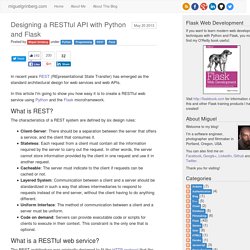
In this article I'm going to show you how easy it is to create a RESTful web service using Python and the Flask microframework. What is REST? The characteristics of a REST system are defined by six design rules: Client-Server: There should be a separation between the server that offers a service, and the client that consumes it.Stateless: Each request from a client must contain all the information required by the server to carry out the request. Authomatic. So you want your app to be able to log a user in with Facebook, Twitter, OpenID or whatever?

First install Authomatic through PyPi, or clone it from GitHub. $ git clone Now it’s dead simple (hence the Deadsimpleauth). Just go through these two steps: Make an instance of the Authomatic class.Log the user in by calling the Authomatic.login() method inside a request handler. Note The interface of the library has recently been changed from: import authomaticauthomatic.setup(CONFIG, 'secret') Flask (A Python Microframework) Coding with Flask and SQLAlchemy. Demonstrate use of fixture with Flask-SQLAlchemy and Flask-Testing. Flask-mongoengine/flask_mongoengine/__init__.py at master · MongoEngine/flask-mongoengine. Flask Ahoy! All Packages. Flask-Exceptional — Flask-Exceptional 0.5.2 documentation. Flask-Exceptional adds Exceptional support to Flask.

Exceptional tracks errors in your application, reports them real-time, and gathers the info you need to fix them fast. Visit to give it a try. Installation The remaining documentation assumes you have access to an Exceptional account. Installing the extension is simple with pip: $ pip install Flask-Exceptional or alternatively with easy_install: $ easy_install Flask-Exceptional Quickstart After installing Flask-Exceptional, all you have to do is create a Flask application, configure the Exceptional API key, and create the Exceptional object.
From flask import Flaskfrom flask.ext.exceptional import Exceptional app = Flask(__name__)app.config["EXCEPTIONAL_API_KEY"] = "exceptional_forty_character_unique_key"exceptional = Exceptional(app) Your application is configured for cloud-based error monitoring! Exceptional.test(app.config) The Flask Mega-Tutorial, Part VII: Unit Testing. This is the seventh article in the series in which I document my experience writing web applications in Python using the Flask microframework.

The goal of the tutorial series is to develop a decently featured microblogging application that demonstrating total lack of originality I have decided to call microblog. Here is an index of all the articles in the series that have been published to date: Recap In the previous chapters of this tutorial we were concentrating in adding functionality to our little application, a step at a time. By now we have a database enabled application that can register users, log them in and out and let them view and edit their profiles. In this session we are not going to add any new features to our application.
Let's find a bug I mentioned at the end of the last chapter that I have intentionally introduced a bug in the application. The problem in the application is that there is no effort to keep the nicknames of our users unique. Klen/Flask-Foundation. Flask (A Python Microframework) SyrusAkbary/Flask-SuperAdmin. Flask-Security — Flask-Security 1.5.2 documentation. Flask-Security allows you to quickly add common security mechanisms to your Flask application.

They include: Session based authenticationRole managementPassword encryptionBasic HTTP authenticationToken based authenticationToken based account activation (optional)Token based password recovery / resetting (optional)User registration (optional)Login tracking (optional)JSON/Ajax Support Many of these features are made possible by integrating various Flask extensions and libraries. They include: Additionally, it assumes you’ll be using a common library for your database connections and model definitions. Swaroopch/flask-boilerplate.