

Did God Discover the God Particle? By Deepak Chopra, MD, FACP, Rudolph Tanzi, Ph.D.
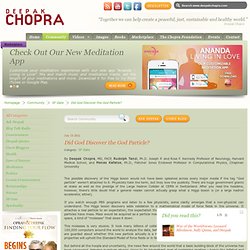
Joseph P. and Rose F. Kennedy Professor of Neurology, Harvard Medical School, and Menas Kafatos, Ph.D., Fletcher Jones Endowed Professor in Computational Physics, Chapman University The possible discovery of the Higgs boson would not have been splashed across every major media if the tag "God particle" weren't attached to it. Physicists hate the term, but they love the publicity. There are huge government grants at stake as well as the prestige of the Large Hadron Collider at CERN in Switzerland. How to share a PowerPoint presentation using Skype. Skype is a good communication software that was recently acquired by Microsoft.

Here we will show you how you can use Skype to share a PowerPoint presentation for online meetings, conferences or just creating a demo for users. First, you need to sign in Skype using your credentials. Here you will see the list of contacts and then find the contact to whom you want to share your presentation in PowerPoint using Skype. Screen sharing or Show My Desktop is the feature in Skype that allow you to share the screen with your contact. Click the small plus icon and then the popup will appear. Here you will see a list of options including Send File, Send Contacts, Show My Desktop and Add people to this conversation.
Make sure to select Show My Desktop and this will enable the screen sharing options in Skype. Record Voice Over Tutorials And Share Them Via iPad With ShowMe. One of the best ways of creating a presentation is to use MS PowerPoint.

However, PowerPoint files are often too heavy and not easily viewable in standard format via tablets and other portable devices. Moreover, students and teachers often require a platform which might be used for sharing content online in the form of a presentation or tutorial. ShowMe is an iOS application and a web service that provides users with an excellent opportunity to learn and share information with others. With ShowMe, you can not only create and share your own presentations online but also benefit from the content shared by the ShowMe community members. You can get started by registering for a ShowMe account. Once logged in, you can either head over to the “Learn any topic” section to gain knowledge regarding a subject or download ShowMe iOS app for your iPad device (via “Create a ShowMe” option) to begin creating your own “Show Me”.
Related articles: Bloom For iPhone: Create Presentations, Set Reminders And Organize Tasks. Bloom is a free app for iPhone that integrates a lot of handy functions in one application.

It has been designed to help users to successfully achieve daily goals, connect with people, prepare for important events and to create mini presentations. You can use Bloom in a number of ways including as a reminder app, alarm clock, for note sharing and to create multimedia presentations which can be instantly shared with anyone on the go. Bloom provides presentations uploaded by other users and some from the Bloom administration, which can be used to organize and improve different aspects of your life. To create a presentation, you can use the app’s photo editor, add songs from your library (as the presentation’s backgrounds score) and share the presentation with others. Bloom starts off by providing a presentation of its own that walks you through the usage of the application. In case you are confused about what exactly is a “Bloom” it is the name given to presentations in the app. Household Wav Mp3 Sound Effects. FreeSFX.co.uk - Download free sound effects.
Share PowerPoint Presentations Online With Reel Web App. A large number of people create presentations in MS PowerPoint, however many devices nowadays do not support the PPT format.

For example, many people now carry tablets and smartphones instead of laptops, which do not necessarily have PowerPoint installed on them. For this reason, we earlier provided you with a post about how to get PowerPoint features on Amazon Kindle Fire. If you frequently require sharing PowerPoint presentations, PDF documents or image files, then try the Reel web app. Top 5 Social Bookmarking Websites. Social bookmarking is one of the oldest concepts for internet users to store, manage and organize bookmarks.

Since 1996 there have been a number of social bookmarking websites that have gained popularity and enhanced the concept itself. Over the years social bookmarking has led to the creation of well-knit communities of people with similar interest, who regularly share content through various social bookmarking websites. In this post we will take a look at some of the best social bookmarking services that you can use to search, organize, manage and share content. Delicious Delicious is one of the oldest social bookmarking services. Digg Mainly dubbed as a social news website, Digg is a website where people share links and are given the opportunity to vote the links that they like (Digg). Reddit. Create Stylish Presentations And Share Them Online With SlideRocket.
SlideRocket is a platform for creating, managing and sharing presentations online.

It is built using the SaaS (Software as a service) model and comes with three different packages. Unlike most services that offer making presentations online, SlideRocket caters for every minor aspect of creating a slide. This enables making attractive slides from scratch and saving them online, without the need for MS PowerPoint to be installed on your computer, tablet or smartphone.