

A Short Overview of 12 Tools for Creating Flipped Classroom Lessons. One of the most frequent requests that I get is for suggestions on developing flipped classroom lessons.

The first step is to decide if you want to create your own video lessons from scratch or if you want to develop lessons based on videos that others have produced. In this post we'll look at tools for doing both. Developing flipped lessons from scratch with your own videos. The benefit of creating your own videos is that you can tailor them to exactly match your curriculum. The drawback to this is that it requires more time on your part. Tools for creating your own flipped video lessons: The Knowmia Teach iPad app is an excellent app for creating your own whiteboard videos. Educreations is a free iPad app that turns your iPad into a whiteboard. In the free eduClipper iPad app you can create instructional videos on a whiteboard in the Khan Academy style.
Barbers Hill ISD Technology. Flubaroo: Send Student Feedback to Google Drive. If you are not a Flubaroo user, you probably want to be.

Flubaroo is an Add-On for Google Sheets spreadsheets that will automatically grade student responses to formative assessment submitted through a Google Form. Previously Flubaroo had the option (and still does) to email students their results. Since not all schools have email turned on for students, this was not a good solution for all classrooms. Flubaroo recently added the feature to create a summary report on a Google Doc that is shared with the student through Google Drive.
Click here to view the Flubaroo blog post. Before using Flubaroo you need to create a Google Form as a formative assessment quiz/activity. My favorite Flubaroo tip is that before you give the quiz to the students, YOU take the quiz first. If you do not already have the Add-On “Flubaroo,” add it in the Add-On menu. Stāsti par IT skolā...: IT konferencei Siguldas valsts ģimnāzijāStāsti par IT skolā...
Blubbr - Play & create video trivia games. Web 2.0 Tools Based on Bloom's Digital Taxonomy - Web 2.0 Tools Based on Bloom's Digital Taxonomy. Classroom 2.0. Welcome to Classroom20.com, the social network for those interested in Web 2.0, Social Media, and Participative Technologies in the classroom.

We encourage you to sign up to participate in the great discussions here, to receive event notifications, and to find and connect with colleagues. We have over 80,000 members from 200 countries! Classroom 2.0 is a free, community-supported network. We especially hope that those who are "beginners" will find this a supportive comfortable place to start being part of the digital dialog. Because of spammers, we have to approve all memberships here. Once your membership is approved, the best way to find or become part of a conversation is to us the search box at the upper right or the topic list to the lower left. Twiducate - Social Networking & Media For Schools. Educational Technology and e-learning. 10 Reasons to Move Your Training to the Cloud. IT departments are moving to the cloud.

In many enterprise businesses it's even a mandate. The cost savings are undeniable. And the infrastructure supporting cloud technologies has matured to a level of stability trusted by many of the largest institutions. Some of the most risk averse industries have seen the value and already move to the cloud. If you're still on the fence about it, here's 10 reasons to get off the fence and move. 1.
If you're new to corporate training you may not be familiar with the history of million dollar LMS implementations. Operium Baldwin sur Twitter : "11ways to use #tech in the classroom! #edtechchat #elemchat #ecechat #kinderchat #TeacherFriends #ISTE15 #ISTE2015. Roberto A. González sur Twitter : "11 Tips for keeping up with #technology by @MindShiftKQED @sylviaduckworth #edchat #edtech #teaching #socialmedia. Padagogy-wheel.jpg (JPEG Image, 1829 × 1829 pixels) - Scaled (54%)
Explore.Create.Share - Be a Champion of Digital Citizenship. Wikisite for my Keynote at 30 Goals for Educators Web Conference 2015Shortlink to this site: Link to my Presenter Page: Time of my Presentation:12pmET/5pmUKLink to Hangout On Air Online Keynote: Hashtag:#30GoalsEdu Cologne based educator ("iPad-teacher"), pianist & composer.
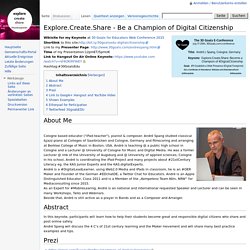
André Spang studied classical &jazz-piano at Colleges of Saarbrücken and Cologne, Germany and filmscoring and arranging at Berklee College of Music in Boston, USA. André is teaching @ a public high school in Cologne and a Lecturer @ University of Cologne for Music and Digital Media. He was a former Lecturer @ imb of the University of Augsburg and @ University of applied sciences, Cologne In his school, André is coordinating the iPad-Project and many projects about #21stCentury Literacy eg. the KAS Junior Experts and the KAS.digitalExperts. André is a #DigitalLeadLearner, using Web2.0 Media and iPads in classroom, he is an #OER Maker and Founder of the German #EDchatDE, a Twitter Chat for Educators. Nearpod: Create, Engage, Assess through Mobile Devices. EDpuzzle. The World's Leading Augmented Reality Platform. TeamUp - Aalto.
SchoolTube. My Integrating Technology journey. Free Technology for Teachers. Connect With Students and Parents in Your Paperless Classroom. Home - eSafety label.