

Advanced jQuery. Introduction This series on jQuery has taken you far in your abilities to create a JavaScript-based Web application.
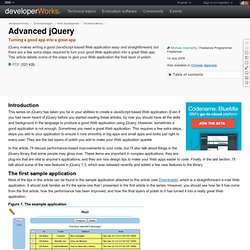
Even if you had never heard of jQuery before you started reading these articles, by now you should have all the skills and background in the language to produce a good Web application using jQuery. However, sometimes a good application is not enough. Sometimes you need a great Web application. This requires a few extra steps, steps you add to your application to ensure it runs smoothly in big apps and small apps and looks just right to every user. In this article, I'll discuss performance-based improvements to your code, but I'll also talk about things in the jQuery library that some people may gloss over. The first sample application Most of the tips in this article can be found in the sample application attached to this article (see Downloads), which is a straightforward e-mail Web application.
Figure 1. Bind/Unbind Figure 2. Listing 1. Listing 2. Create a Vertical, Horizontal and Diagonal Sliding Content Websi. Introduction Content Sliding website is one of the famous and creative design techniques for portfolio website.
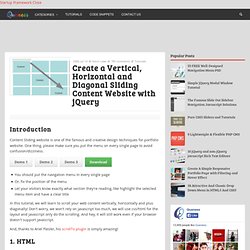
One thing, please make sure you put the menu on every single page to avoid confusion/dizziness. You should put the navigation menu in every single pageOr, fix the position of the menuLet your visitors know exactly what section they're reading, like highlight the selected menu item and have a clear title In this tutorial, we will learn to scroll your web content vertically, horizontally and plus diagonally! Don't worry, we won't rely on javascript too much, we will use css/html for the layout and javascript only do the scrolling. And, thanks to Ariel Flesler, his scrollTo plugin is simply amazing! Advertisement Depend on which direction you want to scroll your website, each of them have slightly different layout. I put <a name="name"></a>, just in case some of the browsers out there don't support javascript. Scroll Horizontally & Vertically Scroll Diagonally Scroll Vertically 3. Update. Graph Paper.
About This 8.5 x 11 inch graph paper is made for visual designers, interaction designers, and information architects.
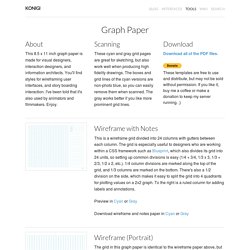
You'll find styles for wireframing user interfaces, and story boarding interaction. I've been told that it's also used by animators and filmmakers. Enjoy. Scanning These cyan and gray grid pages are great for sketching, but also work well when producing high fidelity drawings. Download Download all of the PDF files. These templates are free to use and distribute, but may not be sold without permission. Wireframe with Notes This is a wireframe grid divided into 24 columns with gutters between each column. Preview in Cyan or Gray.