

Creating a Drupal 7 video gallery with the Media module. We've been testing different contributed Drupal 7 modules to assess the readiness of the ecosystem for production sites.

The Media module is an ambitious and promising solution for managing and deploying a variety of media assets. It promises to be the successor to the very successful Embedded Media Field After reading the extensive documentation it occurred to me there was a need for a tutorial in this area. This tutorial will focus on creating a gallery of YouTube videos using the Media and Media YouTube modules. This is the end product we will be building: In completing this tutorial I used Drupal 7.8 with the following contributed modules: Install and enable these modules as usual. Video content type First we need to create a video content type. Video field Next we'll create a field to hold our video. Click on Save field settings button on the next page.
Field display settings Now click on the Manage Display tab and select Media for the video format. File types Add videos to library. How To Easily Add HTML5 YouTube Videos to Your Drupal Site. For my last article, I wanted to include a couple of videos from YouTube.

First, I pondered using the standard YouTube embed code, but I wanted a more simple, elegant solution. The Drupal RepTags module supports powerful macros and it comes with some pre-built YouTube macros, so that wasn't bad. But I wanted more: HTML5. Read on and see how easily you can create your own Drupal RepTags, including the code I use to add HTML5 support for the Drupal YouTube RepTag. One thing I love about Drupal is its modularity and the resulting power to do anything. Cool Drupal Module: RepTags A few months ago, Andi and I looked for a way to embed audio podcasts into Drupal (Yes, this is related to a HELDENfunk podcast redesign...) and we decided to use the Rep[lacement]Tags module for that.
And for video, it comes with a couple of predefined YouTube tags that look like this: (The "mgd6vrpHh4f4" part is the YouTube video ID, you'll find it after the "v=" part in the YouTube URL of your favorite video.) Video Filter. This is a highly flexible and easily extendable filter module to embed any type of video in your site using a simple token.
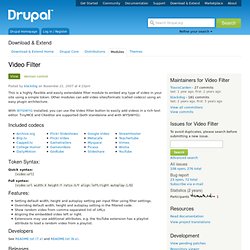
Other modules can add video sites/formats (called codecs) using an easy plugin architecture. With WYSIWYG installed, you can use the Video Filter button to easily add videos in a rich text editor. TinyMCE and CKeditor are supported (both standalone and with WYSIWYG). Included codecs Token Syntax: Quick syntax: [video:url] Full syntax: [video:url width:X height:Y ratio:X/Y align:left/right autoplay:1/0] Features: Setting default width, height and autoplay setting per input filter using filter settings.Overriding default width, height and autoplay setting in the filtered code.Show random video from comma separated list of URLsAligning the embedded video left or right.Extensions may use additional attributes, e.g. the YouTube extension has a playlist attribute to load a random video from a playlist.
Developers See README.txt (7.x) and README.txt (6.x). Releases Credits. Embedded Media Field. Maintainers: aaron (Aaron Winborn) and Alex UA (Alex Urevick-Ackelsberg) This extensible module will create fields for content types that can be used to display video, image, and audio files from various third party providers.

When entering the content, the user will simply paste the URL or embed code from the third party, and the module will automatically determine which content provider is being used. When displaying the content, the proper embedding format will be used. The module is only an engine, and requires a supported module to function. These include 'Embedded Image Field', 'Embedded Video Field' and 'Embedded Audio Field'.
Please note: As of emfield 2.x, provider files for these modules are no longer included with the main emfield module, and must be downloaded separately- please see the list of projects providing provider files below. Modules extending Embedded Media Field These extend the project in other ways: FeedsMedia ActionsMedia MoverColorboxLightbox2ShadowboxThickbox. Embedded Media Field. Field YouTube.