

Official Android Blog: A new way for the whole family to play. A Step By Step Guide On How to Create Flashcards Using Google Spreadsheets. How to Run Android Apps on Your Desktop the Easy Way. Ever feel like running an Android app on your Windows machine?

Using BlueStacks, you can easily get apps from your Android device to your desktop or laptop without any complicated set up or fussing with the Android SDK. Android Apps on Windows BlueStacks is essentially a self-contained virtual machine that runs Android apps on your Windows 7 computer. While it’s still in alpha, it’s surprisingly stable, pretty novel, and constantly improving.
It has very little set up and runs quite nicely smoothly, albeit with a few limitations. TubeMate YouTube Downloader free download for Android. [TubeMate - The fastest and most famous YouTube downloader] Visit to get more information [The original fast download technology] * Fast download mode(with multiple connections for a download) * Multiple download resolution options * Background, multi-download * Resume downloading * Convert to MP3 (powered by MP3 Media Converter) * Playlist as video/audio(powered by Meridian Player) * Share your video finds via Google Buzz, Twitter or e-mail at the tap of a button * YouTube search and related videos suggestions * Save favorite videos to your YouTube account, create playlists TubeMate YouTube Downloader enables you to quickly access, search, share, and download YouTube videos.
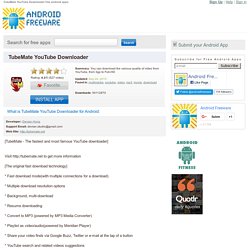
Because downloading always happens in the background, you can go on watching YouTube, surfing the Internet, tweeting, and listening to your music as you download. Terms Of Use : TubeMate must only be used for private purposes. Watch Youtube without buffering even on 2G. Everyone knows the quality of internet in India.

I barely know anyone who use 3G data packs for internet because of the high price that comes bundled with those high speeds. Thus, even if you buy an extensive smartphone, you can't enjoy the privilege of watching youtube videos without buffering. But if you buy an Android, this isn't a problem. An app named Tubemate (which is the most famous app for downloading youtube videos on Android platform) gives you the option to browse youtube's native mobile website and play any video in low quality which I've tested myself. To my surprise, once the loading was done, the video played really smoothly without any buffering.
Btw, the app lets you sign into your youtube account and view and download playlists you've already saved. The app is no longer available in the market because it's against Youtube's terms to download their videos. Loved our tip/guide? Follow us on: Web Design Today. If you are learning HTML5 or would like to learn this post is for you and if you haven’t started learning HTML5 you should start learning it because it holds the future of the web.

For web designers things are changing at a very fast pace in just couple of years we have seen some great things happening in the form of Jquery, HTML5 and CSS3. Technology is changing rapidly and we must keep ourselves up to date with new skills, tools and techniques. Below are 5 HTML5 tutorials for beginners which will help you understand its basics. Full Feature Overview for OneNote 2010 & 2013. How to Reduce the Amount of Data (and Bandwidth) Streaming Services Use. Streaming services are so commonplace that we often give little thought to how much data they use until it’s too late.

It can be a lot, but you can reduce data use and prevent overages with a few minor changes here and there. Despite the large number of streaming services and their associated apps, it’s safe to say, one of them might be Pandora, Spotify, Netflix, or especially YouTube. All these have ways to change how much data they consume, which is especially important if you have a data cap and/or share bandwidth. Obviously, of these, Netflix and YouTube will use more data and bandwidth. How to Block People From Posting on Your Facebook Timeline Without Unfriending Them. Facebook makes it easy and fun to stay in touch with friends and family and see what they’re up to.

However, if you have a friend or family member that posts unwanted content to your timeline, it can be annoying and possibly upsetting. Don’t worry, you don’t have to unfriend these people or resort to deleting your Facebook account. Instead, you can easily block people from posting on your Facebook timeline. NOTE: This is an all-or-nothing setting. Dropbox_guide.pdf. How to Quickly Transfer Your Files and Settings to a New PC (or Mac) Migrating your files, settings, and programs to a new PC can be a little intimidating, especially if you’re not completely organized.

These tools and simple tips will help you get started. This process will be simple if you’re already creating regular backups. FREE App Creator. Create Apps for Android. No Coding Required. Tutorials for App Inventor 2. PowerPlugs: Free Template of the Week Download Page. Tutorials For Ed Tech Professionals. Tutorials For Ed Tech Professionals Interested in contributing?
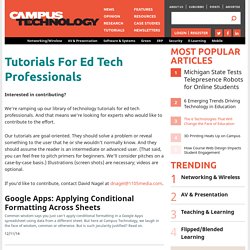
We're ramping up our library of technology tutorials for ed tech professionals. And that means we're looking for experts who would like to contribute to the effort. Our tutorials are goal-oriented. They should solve a problem or reveal something to the user that he or she wouldn't normally know. If you'd like to contribute, contact David Nagel at dnagel@1105media.com. Google Apps: Applying Conditional Formatting Across Sheets Common wisdom says you just can't apply conditional formatting in a Google Apps spreadsheet using data from a different sheet. G(Math) Help. A Very Good Tool to Create Charts from Spreadsheets and Insert Them into Google docs. February 25, 2015 The Charts Builder is a Google Docs add-on that we have discovered while we were curating google Forms Tools for Teachers.
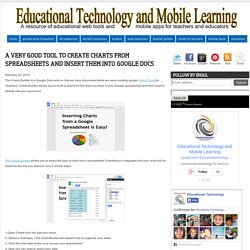
How to Quickly Select an Entire Sentence at a Time in Word 2013. By default, Word doesn’t allow you to quickly select sentences using the keyboard.

However, you can add keyboard shortcuts for some “hidden” commands available in Word that allow you to select entire sentences and jump through a document a sentence at a time. To add keyboard shortcuts that allow you to select entire sentences or move through your document a sentence at a time, right-click on the ribbon and select “Customize the Ribbon…” from the popup menu.
The “Customize Ribbon” page displays on the “Word Options” dialog box. Click “Customize” under the list of commands next to “Keyboard shortcuts.” The “Customize Keyboard” dialog box displays. NOTE: You may notice that the keyboard shortcut you select may already be assigned to another action. The keyboard shortcut is added to the “Current keys” list box. You are returned to the “Word Options” dialog box. Now, you can select an entire sentence to the right of the insertion point, simply by pressing Alt + Shift + Right Arrow. Template Gallery Add-on for Google Sheets and Docs. The Vertex42 Template Gallery add-on lets you browse a gallery of more than 100 templates for Google Sheets and Docs, including calendars, financial calculators, invoices, budget spreadsheets, letters, and other time-saving tools. > Get it for Google SheetsNote: You will need to opt-in to New Google Sheets > Get it for Google Docs Table of Contents.