

HOWTO create a Line Following Robot using Mindstorms - LEGO Reviews & Videos. The easy way of learning how to built your own Line follower Robot using a PID Controller without any of the mathematical expressions that you will find on most tutorials.

Code included! The first thing you have thought about after unboxing your LEGO Mindstorms was building the first robot, and just after that you would love to make it follow lines, isn’t it? Line following is one of the most common problems on industrial robots, and it is one of the most useful applications because it allows the robot to move from one point to another to do tasks.
There are several ways of making a Line Follower, the one that I am going to explain you about is using the Light sensor. As you know, both Mindstorms and EV3 sets come with a little light sensor that it is able to get a reading of reflected light, apart of seeing colors. Building the line follower robot So first thing is build yourself a little robot much like Track3r, either with wheels or with tracks.
Ok, ready? Ok, the robot is done. Why? MindCub3r for EV3. Build your own LEGO® MINDSTORMS® robot to solve the Rubik's Cube®... 1.
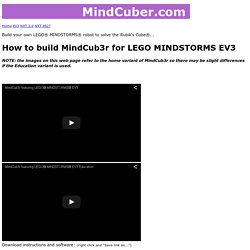
Description MindCub3r is a robot that can be built from a single LEGO MINDSTORMS EV3 home set (31313) or from EV3 Education Core and Expansion sets (45544+45560) to solve the well known Rubik's Cube puzzle. All MindCub3r software releases should work with LEGO EV3 firmware versions from v1.06H (home) and v1.06E (Education) onwards. It is recommended that the EV3 firmware is always updated to the latest version released from LEGO. Construct the robot by carefully following the build instructions (Home) or build instructions (Education) and then download and install the software described below. MindCub3r software consists of three main parts: Note: release v2p1 uses the .rtf extension to enable the files to be downloaded using the standard LEGO MINDSTORMS EV3 software. 2. 4. 4.1 General The video of the home variant of MindCub3r shows a prototype.
SORT3R, an EV3 brick sorter. SORT3R, an EV3 brick sorter As I have a long record of building color sorters... for RCX, NXT and now for EV3!
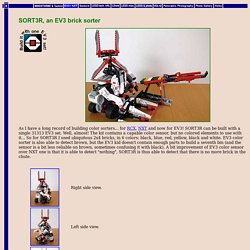
SORT3R can be built with a single 31313 EV3 set. Well, almost! The kit contains a capable color sensor, but no colored elements to use with it... So for SORT3R I used ubiquitous 2x4 bricks, in 6 colors: black, blue, red, yellow, black and white. Improving SORT3R reliability Video Link to YouTube video Building instructions.
EV3 Communicating between Robots. EV3 Tutorial — STEMcentric. This tutorial for LEGO Mindstorms EV3 is divided in two sections.
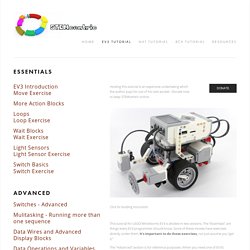
The “Essentials” are things every EV3 programmer should know. Some of these movies have exercises directly under them. It’s important to do these exercises, not just assume you “get it.” The “Advanced” section is for reference purposes. When you need one of EV3’s advanced functions, check it out. These lessons assume you have a basic robot with two drive motors, a touch sensor and a light sensor. If you need to run this tutorial at a location with poor internet service, you can download a special copy here. This tutorial was designed, and maintained by Dale Yocum, Engineering Program Director at Catlin Gabel School. LEGO®, the LEGO logo, Mindstorms and the Mindstorms logo are trademarks of the LEGO Group, which did not create and does not sponsor or endorse this tutorial. Prise en main EV3. Lego Mindstorms. Les Lego Mindstorms sont un projet du groupe Lego basé sur les briques « RCX » (Robotics Command System), puis « NXT », et plus récemment « EV3 ».

Présentation[modifier | modifier le code] La série Mindstorms est la gamme "robotique programmable" de Lego. C'est une brique intelligente programmable sous Linux qui permet, via des lignes de code, de créer des routines et des interactions avec les différentes briques connectées. Se déplacer, attraper des objets, voir et reconnaitre des objets… tout cela de façon très simple et pédagogique. Évolution[modifier | modifier le code] Ci-contre, plusieurs modèles de briques Lego Mindstorms, avec de haut en bas et de gauche vers la droite : La brique RCX[modifier | modifier le code] Exemple d'un Lego Mindstorms RCX marchant. La brique RCX version 1.5 La première brique RCX a été commercialisée en 1998.
Elle comporte 3 ports d'entrée, 3 ports de sortie, 4 boutons de commande, un écran à cristaux liquides et un système de communication par infrarouges. Robot trieur de couleur (NXT 1.0)