

Alice Keeler sur Twitter : "Google Classroom: Use This Image for Students Turning in Work. Alice Keeler sur Twitter : "'Google Classroom: Writing Assignment Directions' - Alice Keeler sur Twitter : "'10 Things That Students Want To Know about Google Classroom' - Mark Richardson sur Twitter : "Google Classroom Mobile Apps Get Even More Great Features! Alice Keeler sur Twitter : "60 Ways Math Teachers Can Use Google Classroom. Alice Keeler sur Twitter : "Google Classroom: Turning in Group Work.
Alice Keeler sur Twitter : "Direct Comment to Someone in Google Docs. Edudemic sur Twitter : "5 Great Google Education Tools by @Landofabe #edtech #google #googletools #googleeducators. Five Great Google Education Tools. You probably already use Google daily, either for Web searches, email, or maps.
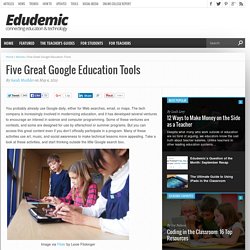
The tech company is increasingly involved in modernizing education, and it has developed several ventures to encourage an interest in science and computer programming. Some of these ventures are contests, and some are designed for use by afterschool or summer programs. But you can access this great content even if you don’t officially participate in a program. Many of these activities use art, music, and social awareness to make technical lessons more appealing. Take a look at these activities, and start thinking outside the little Google search box.
Image via Flickr by Lexie Flickinger Google Science Fair With this worldwide contest, Google has thought far beyond the high school gymnasium science fair that we all know. Made with Code The Made with Code project is designed to show girls that coding is cool. Art Project. AusGov Arts&Culture sur Twitter : "Arts Min Sen Brandis launches #GoogleCulturalInstitute Australia @googleart @googledownunder. 3 March 2015—Google Cultural Institute launches in Australia. Page Content 3 March 2015 Today the collections of fourteen Australian cultural institutions became available online to audiences across Australia and the world with the launch of Google Cultural Institute Australia.

Insert Graphs and Equations Into Google Docs and Forms. One of the most frequently asked questions in my webinars and workshops about Google Drive is, "how can I add math problems to my Form?

" Thanks to Google Forms Add-ons there is a rather simple answer to this question now. g(Math) is a Google Forms Add-on that allows you to insert graphs and mathematical expressions into your Google Forms. To get the Add-on select "get Add-ons" from the Add-ons menu in Google Forms. Then search for g(Math).
Free Google Account Tutorial at GCFLearnFree. Witter / ? Sign in - Google Accounts. Sign in - Google Accounts. 21 Amazing Things You Didn't Know You Could Do With Google. A while back someone posed a question to that great receptacle of crowd-sourced knowledge,Quora, asking "What are some lesser known Google search tips and hacks.

" We now present you with some of those answers, along with a couple of ours that you might not have known about. 21. A search for "do a barrel roll" or "Z or R twice" will spin the page... www.quora.com 20. 19. "Recursion is the process of repeating items in a self-similar way. 18. 17. ..And yes, a search for "anagram" brings up... " 16. 15. Www.quora.com 14. 13. 12. 11. 10. 9. 8. Google Drive Blog. Cardboard. Coolcatteacher. Google Drive has enabled Google Add Ons and there are some that you and your students will want to enable right away. Others may appeal more to professional developers or those who work remotely . I have updated this post and also held a free webinar talking about my favorite Google Drive Add Ons. I’ve updated this post originally written in 2014 to reflect current information.
This remains one of my most popular posts to date, so I want it to be current and to remove links that no longer work. At the bottom, I include a list of all Add-Ons removed from this post and why. Want a video tutorial? Here’s a tutorial on enabling add ons. Add-On #1: Extensity The biggest issue that teachers and students often have is having too many extensions and add ons enabled. Ok, it isn’t really an add on, but it can be accessed through an add on. Then, if you want to use Google Voice typing everywhere, all you need is the Read Write Toolbar for teachers (see below.) Add On #4 Grammarly. The Comprehensive Google Drive Guide for Teachers and Students.
January 26, 2014 Google Drive is one of the fundamental tools in our digital toolkits as teachers and educators.
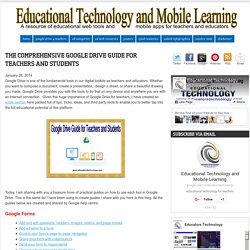
Whether you want to compose a document, create a presentation, design a sheet, or share a beautiful drawing you made, Google Drive provides you with the tools to do that on any device and anywhere you are with an internet connection . Given this huge importance of Google Drive for teachers, I have created an entire section here packed full of tips, tricks, ideas, and third party tools to enable you to better tap into the full educational potential of this platform. Today, I am sharing with you a treasure trove of practical guides on how to use each tool in Google Drive. This is the same list I have been using to create guides I share with you here in this blog.
All the guides below are created and shared by Google help centre. Educational Technology and Mobile Learning: Three Powerful Google Drive tools for Teachers. February 11, 2014 One of the best things I like about Google Drive is the ability to integrate third party applications to enhance the performance of your Drive and increase your productivity.

I have already featured some important apps to install on your Google Drive in a previous post entitled "6 Must Have Google Drive Extensions for Teachers". However, today I am adding another three wonderful tools that you should definitely try out. STEMbite: An Experiment in Teaching with Google Glass. For the past two months, I've been the only teacher in the world to have Google Glass -- the most highly anticipated (and intensely coveted) technology to emerge in years.

How did I get this incredible opportunity? Let me explain . . . In February of 2013, Google announced the #ifihadglass contest, inviting anyone to apply to become an early adopter of Google Glass, which is essentially a computer you wear over your eye and control with your voice. As an online science teacher, I figured that I could use Glass in my teaching, so I applied to #ifihadglass and hoped for the best.
A winning tweet in the #ifihadglass contest Credit: Andrew Vanden Heuvel. Google Now is the future. Last updated 09:46 14/05/2013 Generally, when we interact with our various devices, we are actively pursuing some sort of information.

We open a news app to see the what Aaron Gilmore is up to or we ask Siri whether it is raining . Push notifications (texts, tweets, etc - the things that make your phone beep) changed this somewhat - directly interrupting us to tell us that someone was trying to talk to us in some way, or alert us about something that we have told the device we want to be alerted about. Still, push notifications are inescapably human - they are generally another human trying to talk to us or something we told the device to remind us about. The device is still doing something we asked it to do, whether telling us about new emails or waking us in the morning. Now, usually when people talk about Google and "the future", they are about to embed this video and wax poetic about wearable computing. Google Now isn't even its own app yet, but it's already amazing. Google Search Features. 12 Ways to Be More Search Savvy. Google has made it possible for us to have instant information gratification.

Just start typing the first letters of your search word and the site intuits your question and offers you the smartest choice of answers. Seems simple enough. But as quick and facile as the process is, there are ways to be even more efficient, more search-savvy. And it’s our responsibility to teach kids how to find and research information, how to judge its veracity, and when it’s time to ask for a grownup’s help. Google. © 2021 - Privacy - Terms.
