

FlexSlider 2. Pie & Donut Chart. Integrate pie charts into your web applications using the Wijmo Pie Chart widget (wijpiechart).
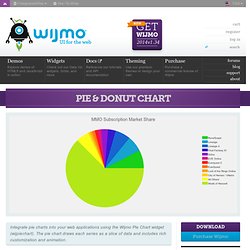
The pie chart draws each series as a slice of data and includes rich customization and animation. HTML5 charts What makes these charts superior is that they’re powered by Scalable Vector Graphics (SVG). SVG is a perfect for creating rich and interactive visualizations in HTML5. Some benefits of charting with SVG include true client-side charting, DOM-friendly charts, hardware accelerated graphics, interactive animations and tooltips, and streaming visualizations. Donut charts Render the Wijmo Pie Chart as a donut chart by setting the InnerRadius property. Live data All Wijmo charts are optimized for streaming live data.
Tooltips Associate tooltips and links with chart elements, so the chart responds to mouse events. Appearance Wijmo Pie Chart’s rich set of properties allow you to change the look and feel of your chart. Animation Add special effects to your Wijmo Pie Chart. Trabajando con Three.js. Introducción Con Three.js se puede crear cámaras, luces, materiales, objetos y muchas cosas más, lo mejor de todo es que puedes dibujar a placer en el lienzo de HTML5, WebGLo SVG, puesto que su código se encuentra abierto.

Como todo, no significa que lo realizado valla a ser fácil de hacer, habrá ocasiones en que tendrás que resolver ciertas dificultades, por ello recomendamos ampliamente practiques con varios ejemplo dedicándoles tiempo a desarrollarlos y posteriormente perfeccionarlos. Empezando por lo básico Para entender lo que a continuación se explica debes tener conocimientos básicos de 3D y JavaScript, ya que podrías perderte durante el desarrollo del tema; te invitamos a que si no tienes éstos conocimientos básicos valdría la pena que aprendieras un poco más sobre el asunto antes de meterte a desarrollar el mismo.
Bueno, comencemos… En nuestro lienzo 3D tendremos los siguientes objetos: Una escenaUn procesadorUna cámaraUno o dos Objetos con materiales Sugerencias. Javascript - Tutoriales de Javascript, videotutoriales y artículos. Demos. Idea. FitText - A plugin for inflating web type. A jQuery Confirm Dialog Replacement with CSS3. Via Ad Packs A jQuery Confirm Dialog Replacement Read & Download on.

Portfolio Image Navigation with jQuery. « Previous Demo: Expanding Fullscreen Grid Portfolio Images by Angelo González back to the Codrops post Portfolio Image Navigation Up Down Previous Next.

Shuffle Text Effect with jQuery. Chained AJAX Selects with jQuery and PHP. HTML5 File Drag and Drop Upload with jQuery and PHP. BookBlock: A Content Flip Plugin. A jQuery plugin that will create a booklet-like component that let's you navigate through its items by flipping the pages.

View demo Download source BookBlock is a plugin that can be used for creating booklet-like components that allow a “page flip” navigation. Any content can be used, such as images or text. The plugin transforms the structure only when needed (i.e. when flipping a page) and uses some overlays as shadow for the pages to create more realism. We will be using jQuery++ by Bitovi which has some add-ons for jQuery (specifically, to add the swipe event). The following structure will allow to add custom content in a wrapper with the class “bb-item”, which represents an open page (left and right side): The plugin can be called like this: $(function() { $( '#bb-bookblock' ).bookblock(); }); You also have to include the other scripts that are needed (see one of the demo files). Options The following options are available: Check out the demos with different configurations:
Image Zoom Tour with jQuery. Automatic Image Montage with jQuery.