

Best Ways Of Protecting Your MacBook Without Bulk Guide — Gadgetmac. Many of us Mac users in the tech community often travel with Apple's aluminum MacBooks, primarily straight into a coffee shop like Starbucks or around our cozy home.

There are so many options out there for carrying and protecting your investment using bulky bags and sleeves. MacBooks are already thin and very portable machines so why not stay true to the portability and use non-bulky means of protection? We are here to give you a few good examples on how you can stay protected without the bulky cost. Just got a new MacBook Air that's so thin and portable, it's the main reason why you got it in the first place? You can protect it with some great options including the MacBook Pro in any screen size. There are three ways you can go about protecting your lovely MacBook at all times. How to identify MacBook Pro models. Use this information to help you determine which MacBook Pro model you have.
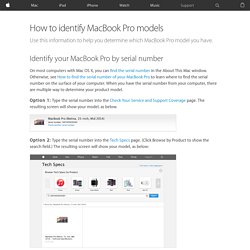
Identify your MacBook Pro by serial number On most computers with Mac OS X, you can find the serial number in the About This Mac window. Otherwise, see How to find the serial number of your MacBook Pro to learn where to find the serial number on the surface of your computer. When you have the serial number from your computer, there are multiple way to determine your product model. Option 1: Type the serial number into the Check Your Service and Support Coverage page. Option 2: Type the serial number into the Tech Specs page. Identify your MacBook Pro by model identifier, model number, or configuration When you have one of these numbers, match your numbers to the tables below to identify your MacBook Pro model.
Model identifier Find your model identifier in the System Report: Choose About This Mac from the Apple () menu in the upper-left corner of your screen.Click System Report. Adopting Multitasking Enhancements on iPad: Getting Oriented. Multitasking enhancements in iOS 9 give users more ways to enjoy their iPads and more ways to use your app.
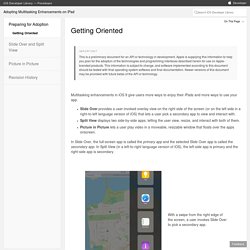
Slide Over provides a user-invoked overlay view on the right side of the screen (or on the left side in a right-to-left language version of iOS) that lets a user pick a secondary app to view and interact with. Split View displays two side-by-side apps, letting the user view, resize, and interact with both of them. Picture in Picture lets a user play video in a moveable, resizable window that floats over the apps onscreen. In Slide Over, the full-screen app is called the primary app and the selected Slide Over app is called the secondary app. In Split View (in a left-to-right language version of iOS), the left-side app is primary and the right-side app is secondary. With a swipe from the right edge of the screen, a user invokes Slide Over to pick a secondary app. Here the user tapped on Safari from the Slide Over area.
Both apps in Split View are running in the foreground. How to digitally record and transcribe an interview. Options to digitally record an oral interview.
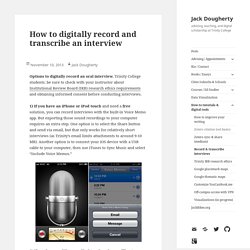
Trinity College students: be sure to check with your instructor about Institutional Review Board (IRB) research ethics requirements and obtaining informed consent before conducting interviews. 1) If you have an iPhone or iPod touch and need a free solution, you can record interviews with the built-in Voice Memo app. But exporting those sound recordings to your computer requires an extra step. One option is to select the Share button and send via email, but that only works for relatively short interviews (as Trinity’s email limits attachments to around 9-10 MB).
Another option is to connect your iOS device with a USB cable to your computer, then use iTunes to Sync Music and select “Include Voice Memos.” 2) If you have an iPhone or iPod touch and are willing to pay $2, buy DropVox. 4) Trinity College students may borrow a digital recorder from Social Science Coordinator Rachael Barlow OR Media Technology Services (MTS, phone x2422). 7 Mac Startup Options Every OS X User Should Know.