

Difference between Batch and Bash files.
Regex. #Beginner - Alias Information - Tutorial. IRC Information.....
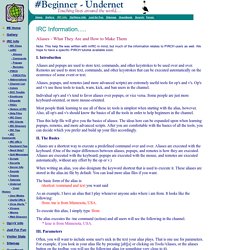
Aliases - What They Are and How to Make Them Note: This help file was written with mIRC in mind, but much of the information relates to PIRCH users as well. We hope to have a specific PIRCH tutorial available soon. I. Introduction Aliases and popups are used to store text, commands, and other keystrokes to be used over and over. Aliases, popups, and remotes (and more advanced scripts) are extremely useful tools for op's and v's.
Individual op's and v's tend to favor aliases over popups, or vice versa. Most people think learning to use all of these irc tools is simplest when starting with the alias, however. Thus this help file will give you the basics of aliases. II. Aliases are a shortcut way to execute a predefined command over and over. When writing an alias, you also designate the keyword shortcut that is used to execute it. The basic form of the alias is: /shortcut /command and text you want said To execute this alias, I simply type /from.
Batch. PHP: Zip Functions - Manual. .zip datei auf server extrahieren. Scripting with Windows PowerShell. Letzte Aktualisierung: August 2014 Betrifft: Windows PowerShell 2.0, Windows PowerShell 3.0, Windows PowerShell 4.0 Windows PowerShell® is a task-based command-line shell and scripting language designed especially for system administration.
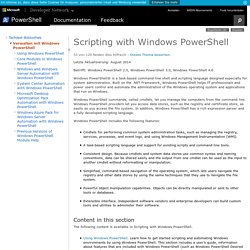
Built on the .NET Framework, Windows PowerShell helps IT professionals and power users control and automate the administration of the Windows operating system and applications that run on Windows. Windows PowerShell commands, called cmdlets, let you manage the computers from the command line. Windows PowerShell providers let you access data stores, such as the registry and certificate store, as easily as you access the file system.
Windows PowerShell includes the following features: Cmdlets for performing common system administration tasks, such as managing the registry, services, processes, and event logs, and using Windows Management Instrumentation (WMI). Content in this section. PowerShell 4.0 im Überblick - Aufgaben einfach automatisieren. Wer die verschiedenen Versionen der PowerShell und ihre unterschiedlichen Features in den vergangenen Jahren verfolgt hat, konnte eine stetige Entwicklung von einer einfachen Batch- und Scripting-Sprache hin zu einem vollwertigen Werkzeug zur Administration und Automatisierung der Windows-Systeme verfolgen.
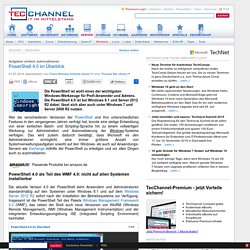
Das wird zudem dadurch bestätigt, dass Microsoft es den Administratoren ermöglicht, eine immer größere Anzahl von Systemverwaltungsaufgaben sowohl auf den Windows- als auch auf Anwendungs-Servern wie Exchange mithilfe der PowerShell zu erledigen und vor allen Dingen auch zu automatisieren. PowerShell-Kurse/Seminare & In-House-Schulungen mit den deutschen Top-Experten. PowerShell Scripts, Tips, Forums, and Resources. Die besten PowerShell-Skripte in der Praxis - Aus der TechNet-Gallery. Microsoft bietet über seine TechNet Gallery verschiedene Anleitungen und Zusatz-Tools, aber auch PowerShell-Skripts, die die Arbeit von fortgeschrittenen Anwendern, System-Profis und Administratoren in vielen Bereichen erleichtern.
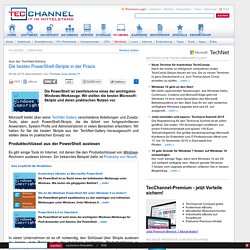
Wir haben für Sie die besten Skripte aus der TechNet-Gallery herausgesucht und stellen diese im praktischen Einsatz vor. Produktschlüssel aus der PowerShell auslesen Es gibt einige Tools im Internet, mit denen Sie den Produktschlüssel von Windows-Rechnern auslesen können. Ein bekanntes Beispiel dafür ist Produkey von Nirsoft. In vielen Unternehmen ist es oft notwendig, den Schlüssel über Skripte auslesen zu lassen, zum Beispiel um die Verteilung bestimmter Produktschlüssel zu überprüfen. Get-ProductKey -Computername pc1, pc2, pc3 TechNet Gallery In der TechNet Gallery finden Sie zahlreiche hilfreiche Skripte für unterschiedlichste Problemstellungen.TechNet Gallery.
Windows PowerShell. Die Windows PowerShell (powershell.exe), zeitweise auch bekannt unter den Codenamen Monad und Microsoft Command Shell (MSH), ist eine Betriebssystem-Shell von Microsoft.
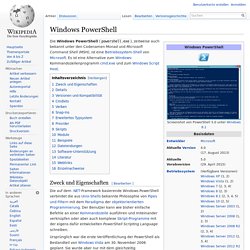
Es ist eine Alternative zum Windows-Kommandozeilenprogramm cmd.exe und zum Windows Script Host. Zweck und Eigenschaften[Bearbeiten] Die auf dem .NET-Framework basierende Windows PowerShell verbindet die aus Unix-Shells bekannte Philosophie von Pipes und Filtern mit dem Paradigma der objektorientierten Programmierung. Der Benutzer kann wie bisher einfache Befehle an einer Kommandozeile ausführen und miteinander verknüpfen oder aber auch komplexe Skript-Programme mit der eigens dafür entwickelten PowerShell Scripting Language schreiben.
KiTTY - Welcome. KiTTY. Top 7 Free SFTP or SCP Clients for Windows (Transfer Files to Linux) Most organizations run Linux servers for their enterprise databases and applications.

However the developers and admins might have Windows laptops. In those cases, you might be using PuTTY (or related tools like PuttyCM) to ssh from Windows to Linux. You might also want to transfer files from Windows to Linux and vice versa. You can use any one of the free SFTP clients mentioned in this article. Even if you are already using some SFTP client, check-out these tools, you might end-up liking one of these sFTP clients better than your current one.
Did we miss any of your favorite SFTP or SCP client?
PuTTY.