

The Core: Cisco IOU. How to run Cisco IOU on your machine ?
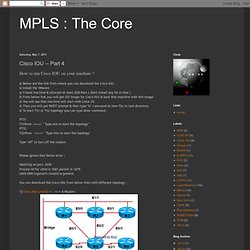
@ Below are the link from where you can download the Cisco IOU . @ Install the VMware @ Create machine & allocate at least 2GB Ram.( Don't install any OS in that ) @ From below link you will get ISO image for Cisco IOU & boot that machine with this image. @ You will see that machine will start with Linux OS @ Then you will get ROOT prompt & then type "ls" command to view file in root directory. @ To start TS1 or TS2 topology you can type blow command : TS1#one ====> " Type one to start the topology" TS2#two ====> " Type two to start the topology" Type "off" to turn off the routers.
Please ignore thet below error : Waitting on port 2030 Process Id For child is 1681,parent is 1679 UNIX ERR:tcgetattr:Invalid argument You can download the Cisco IOU from below links with different topology : Packet Pushers Podcast - Too Much Networking Would NEVER be Enough. GNS3 Labs. CCNA Labs, Practice Exams and More! 7) Setting Up Idle-PC. By Stamati Panagiotaras (Panos) CCIE 17823 I’ve been using dynamips for Linux for the past 7 years now and i thought i would share with you my installation to help you set this up yourself.
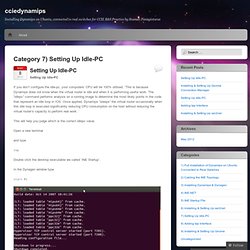
The advantages of this installation is cost. Firstly i do not have 9 extra routers consuming electricity but also the cost of buying all the separate routers will not be cheap!! Also installing this on linux really does make dynamips/dynagen run much faster and more reliably compared to Windows. Full Installation including cabling and how to console Here i’m going to try and show you how i setup an Internetwork Expert CCIE R&S Lab using Quad NIC’s to real switches on Ubuntu Precise 12.04 LTS. I have 1 Cisco 3750, 1 Cisco 3560 & 2 Cisco 3550′s I bought my serial to USB cables (used to console from my Ubuntu box to the ‘real switches’) from this company. I decided they were the best choice after using so many others in the past and having been faulty or fake.
I bought 3 Quad PCI NIC’s. - D-Link DFE-580TX - Graphical Network Simulator - GNS3. CCIE Networking Journey. CCNA Training CCNP Training cisco certification Dumps cisco press books for ccna ccnp dumps. I am really sorry for delay but its totally done.

Please download document file first for information. This is my collection of Cisco IOS for use with Dynamips. The originals .bin files has been unzipped and renamed to .image, and recompressed with RAR to save disk space. Dynamips works better with an unzipped IOS,the router boot faster. You need to decompress the file with WinRar, UnRar, 7Zip, etc, to obtain the .image file and store it in the image folder. This compilation includes several IOS for PIX (IOS and ASDM) and special IOS called Pagent and Callgen. Pagent is a set of data networking test tools, based on the Cisco IOS (Internetwork Operating System) and developed within Cisco.
Callgen is a set of Voice-Over-IP networking test tools, based on the Cisco IOS and developed within Cisco. The primary function of the Pagent and Callgen toolsets is to provide cost effective test tools to the Cisco testing community. Please download me first for check all versions and your requirement. Games Arcade. New Ultimate CCNA Challenge for Packet Tracer. In this CCNA challenge you will be configuring a small company with two sites Seattle and Tacoma, these sites are connected to the internet and their local intranet domain via a frame relay WAN.
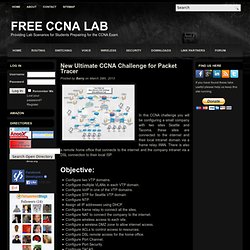
There is also a remote home office that connects to the internet and the company intranet via a DSL connection to their local ISP. Configure two VTP domains.Configure multiple VLANs in each VTP domain.Configure VoIP in one of the VTP domains.Configure STP for Seattle VTP domainConfigure NTP.Assign all IP addresses using DHCP.Configure frame relay to connect all the sites.Configure NAT to connect the company to the internet.Configure wireless access to each site.Configure a wireless DMZ zone to allow internet access.Configure ACLs to control access to resources.Configure DSL remote access for the home office.Configure Port Channel.Configure Port Security.Configure TACAS.
The ISP router and internet DNS server are already configured. Local Area Network: There are two VTP domains in the network. Configuring a GNS3 Ethernet NIO Cloud. Learn how to configure a GNS3 Ethernet NIO (Network Input/Output) Cloud used in labs found in the Free CCNA Workbook.
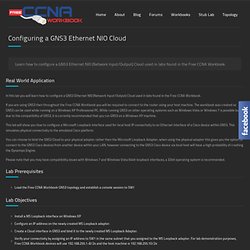
Real World Application In this lab you will learn how to configure a GNS3 Ethernet NIO (Network Input/Output) Cloud used in labs found in the Free CCNA Workbook. If you are using GNS3 then throughout the Free CCNA Workbook you will be required to connect to the router using your host machine. The workbook was created so GNS3 can be used while running on a Windows XP Professional PC.
While running GNS3 on other operating systems such as Windows Vista or Windows 7 is possible but due to the compatibility of GNS3, it is currently recommended that you run GNS3 on a Windows XP machine. IPSec Site to Site VPN tunnels.