

Web Upd8: Ubuntu / Linux blog: Ubuntu PPAs By WebUpd8. We have set up a few PPAs (Personal Package Archive) so that Ubuntu users can easily install some applications which are either not yet available in the Ubuntu repositories or the Ubuntu repositories only provide an old version.

Check out the latest WebUpd8 PPAs news / latest uploads @ So far, these PPAs are available: Oracle Java JDK 6/7/8 Installer PPA - - easily install the latest Oracle Java JDK 7 (automatically downloads and installs Oracle JDK). Update: now the PPA also has Oracle JDK6 and JDK8 packages. Nemo PPA (with Unity patches and without Cinnamon dependencies): PPA (an open-source editor for web design and development built on top of web technologies such as HTML, CSS and JavaScript): Pulseaudio with built-in system-wide Equalizer support: Themes PPA: - the best GTK/Icon themes that do not have a PPA.
Experiments PPA: - Nautilus 3.4 with SolusOS patches including for Ubuntu 13.04, Xfwm4 with sync to vblank support.
Google Calendar GNOME Shell Integration. The python script uses GNOME Keyring for storing your password and automatically fetches new Google Calendar events when you click the GNOME Shell calendar on the top panel.

For now, you can't configure which calendar is imported (all are used) and there's no configuration GUI (but it's still very easy to use). You can already do this through Evolution, but using this script, Evolution is not required. 1. TLP – Linux Advanced Power Management. TLP brings you the benefits of advanced power management for Linux without the need to understand every technical detail.
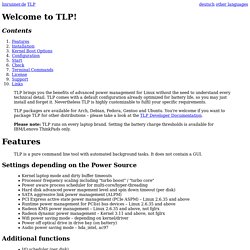
TLP comes with a default configuration already optimized for battery life, so you may just install and forget it. Nevertheless TLP is highly customizable to fulfil your specific requirements. TLP packages are available for Arch, Debian, Fedora, Gentoo and Ubuntu. Improve Power Usage / Battery Life In Linux With TLP. There are various tweaks that you can apply to your laptop to save battery power, but many of them depend on the hardware, Linux distribution, some are outdated or too hard to apply for regular users and so on.

TLP is an advanced power management command line tool for Linux that tries to apply these settings / tweaks for you automatically, depending on your Linux distribution and hardware. TLP applies the following settings depending on the power source (battery / ac): TLP applies these settings automatically on startup and every time you change the power source. To use it, all you have to do is install TLP, however, there are some settings that you can apply manually, overwriting the TLP default settings, such as enabling or disabling the WiFi, Bluetooth or Wwan (3G or UMTS) radios, switching between AC or battery settings, ignoring the actual power source, apply autosuspend for all attached USB devices or power off the optical drive.
Google Calendar Indicator Adds Options To Create, Edit And Delete Events, More. Calendar Indicator, an Ubuntu AppIndicator for Google Calendar, has been updated to version 0.1.0.0. The new version brings options to add, edit and delete Google Calendar events as well as to create new calendars . Until now, Calendar Indicator would only display Google Calendar events in the indicator menu and through notifications.
There's also a new option to select the calendar to be used from all your Google calendars (or you can select all of them). To edit or remove an existing event, simply click on it in the indicator menu, then click the edit or delete icons. SpaceFM Homepage. Files in Launchpad. Colors - How can I colour code my files like on a Mac. 7 Things To Do After Installing Ubuntu 13.04 (Raring Ringtail) Ubuntu 13.04 will be available for download in a few hours and since many of you will be installing it as soon as it's released, here are 7 useful things you can do right after the installation. 1.

Tweak Unity. Unity Tweak Tool is a pretty new application that's available in the Ubuntu 13.04 repositories, which you can use to tweak Unity: change various aspects of the Unity interface such as auto-hide behavior, change the Unity Launcher icons size, color, and more, set up hotcorners, tweak the Dash search, change the GTK, icon theme or fonts and much more. Click the button below to install Unity Tweak Tool: Or use the following command in a terminal to install it: sudo apt-get install unity-tweak-tool If you use GNOME Shell, install GNOME Tweak Tool instead. 2. By default, Dash may display private files but there's an easy way to prevent this: open System Settings > Privacy and here, you can: delete recent historyblacklist applications or folders / partitions from showing up in Dash 3. 4. 5. Improve Power Usage / Battery Life In Linux With TLP. TLP – Linux Advanced Power Management. How do I remount a filesystem as read/write.
AppleRemoteDesktop. Ubuntu can control an OS X machine remotely, using the default Remmina Remote Desktop Client application.
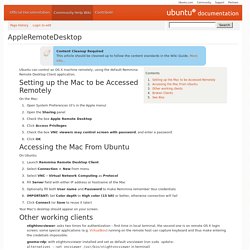
On the Mac: Open System Preferences (it's in the Apple menu) Open the Sharing panel Check the box Apple Remote Desktop Click Access Privileges Check the box VNC viewers may control screen with password, and enter a password Click OK On Ubuntu: Launch Remmina Remote Desktop Client Select Connection > New from menu Select VNC - Virtual Network Computing as Protocol Fill Server field with either IP address or hostname of the Mac Optionally fill both User name and Password to make Remmina remember Your credentials IMPORTANT: Set Color depth to High color (15 bit) or better, otherwise connection will fail Click Connect (or Save to reuse it later) Your Mac's desktop should appear on your screen. xtightvncviewer: asks two times for authentization – first time in local terminal, the second one is on remote OS X login screen; some special applications (e.g. Screenshots and Photos.